Selene is an audio/video converter for converting files to OGG/OGV/MKV/MP4/WEBM/OPUS/AAC/FLAC/MP3/WAV formats. It aims to provide a simple GUI for converting files to popular formats along with powerful command-line options for automated/unattended encoding.
The converting process is quite easy, just select a batch of audio / video files, set the output format and click start.
Install Selene via PPA:
The converter is available in PPA for Ubuntu 14.04 Trusty, Ubuntu 13.10 Saucy, Ubuntu 13.04 Raring, Ubuntu 12.10 Quantal, Linux Mint and their derivatives.
To install it, press Ctrl+Alt+T on keyboard to open terminal. When it opens, run commands below one by one:
sudo apt-add-repository -y ppa:teejee2008/ppa sudo apt-get update sudo apt-get install selene
Once installed, start it from Menu or Unity Dash.
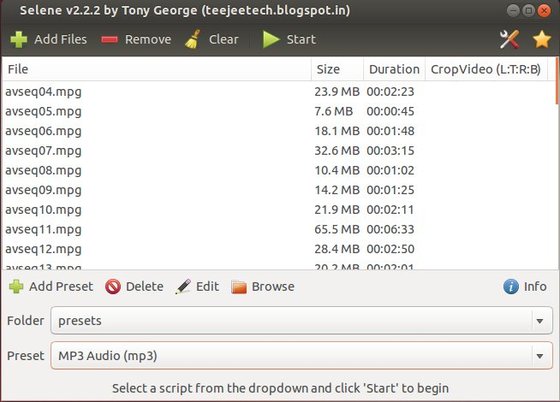
Hi, I have Ubuntu 12.04 . I cannot install because it says “missing opus-tools” and I cannot install it. How could I solve?
opus-tools is available in Ubuntu 12.10 and higher. Go to the launchpad page, download & install the quantal version or install opus-tools from the third-party ppa (Click the “Other versions of ‘opus-tools’ in untrusted archives” to view PPAs).