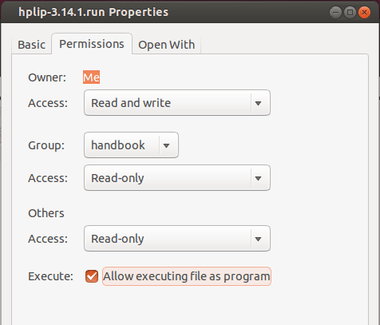HPLIP, an HP-developed solution for printing, scanning, and faxing with HP inkjet and laser based printers in Linux now is at version 3.14.1. This release mainly fixed two security fixes and added digital signature validation in upgrade feature.
As you may know, HPLIP is free, open source software distributed under the MIT, BSD, and GPL license. provides printing support for 2,295 printer models, including Deskjet, Officejet, Photosmart, PSC (Print Scan Copy), Business Inkjet, LaserJet, Edgeline MFP, and LaserJet MFP. (Note: Not all models are currently supported. See Supported Printers for more information.)
HPLIP 3.14.1 fixed below issues:
- CVE-2013-6427: hplip: insecure auto update feature
- CVE-2013-6402: hplip: insecure temporary file handling in pkit.py
Download & Install HPLIP:
1. Download the .run file from sourceforge page.
2. Right-click on the file and go to its Properties window, under Permissions tab check the box “Allow executing file as program”
3. Press Ctrl+Alt+T on keyboard to open terminal. When it opens run below command to start the installer:
./Downloads/hplip-3.14.1.run
Answer the questions and you’ll finally get the latest version of HPLIP installed on your system.