mkvmerge GUI has been updated to version 6.7 recently with enhancements and various bug fixes. This simple tutorial shows you how to install or upgrade it in Ubuntu 13.10, Ubuntu 13.04, Ubuntu 12.10, Ubuntu 12.04 from its official repository.
Changes in mkvmerge GUI:
- fixed faulty timing informations for H264/AVC
- fixed mapping of MKV elements
- support for muxing OPUS/WEBM
- reading of DTS audio tracks for MP4 video files
- improved AAC, AC3 and MP3 header decoding
- enhanced reading of uncompressed PCM audio tracks from QUICKTIME and MP4
- See the release note for details.
How to Install mkvmerge:
Press Ctrl+Alt+T on keyboard to open terminal. When it opens, run commands below one by one to install the tool:
sudo add-apt-repository "deb http://www.bunkus.org/ubuntu/saucy/ ./" wget -O - http://www.bunkus.org/gpg-pub-moritzbunkus.txt | sudo apt-key add - sudo apt-get update sudo apt-get install mkvtoolnix mkvtoolnix-gui
You may replace saucy for Ubuntu 13.10 with raring for Ubuntu 13.04, quantal for Ubuntu 12.10, or precise for Ubuntu 12.04.
For those who hate Linux commands:
1. go to this page
2. select your Ubuntu editon -> binary
3. Choose your system type amd64 (64-bit) or i386 (32-bit). Check it out in System Settings -> Details.
4 Download and install the latest .deb package.
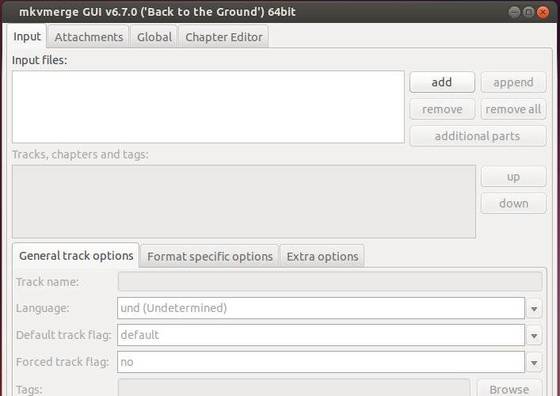
I am a noobie to Ubuntu 13.10. You set out your instructions step by step. I like that because Ubuntu is all foreign to us. BTW, I love the OS. Thanks and keep on keeping it real. ( Easy that is.)