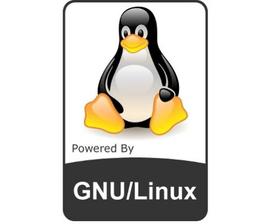Greg KH has announced the first update of Linux Kernel 3.13. If you are using the first release in the Linux kernel 3.13.x branch, you should consider an update to this build.
Linux Kernel 3.13.1 is a very small release. See the changelog:
- staging: comedi: fix result of memdup_user for user chanlist
- GFS2: Increase i_writecount during gfs2_setattr_chown
- ALSA: hda – Explicitly keep codec powered up in hdmi_present_sense
- mm: Make {,set}page_address() static inline if WANT_PAGE_VIRTUAL
- extcon: gpio: Request gpio pin before modifying its state
- staging: comedi: addi_apci_1032: fix subdevice type/flags bug
- staging: comedi: adl_pci9111: fix incorrect irq passed to request_irq()
- serial: amba-pl011: use port lock to guard control register access
- md/raid5: fix long-standing problem with bitmap handling on write failure.
- md/raid5: close recently introduced race in stripe_head management.
Install:
The DEB packages of this release are available in this page. Download & install them in turn:
- linux-headers-3.13.1-xxxxxx_all.deb
- linux-headers-3.13.1-xxx-generic_3.13.1-xxx_i386/amd64.deb
- linux-image-3.13.1-xxx-generic_3.13.1-xxx_i386/amd64.deb
For command line:
1. Download the DEBs:
For 32 bit system:
wget http://kernel.ubuntu.com/~kernel-ppa/mainline/v3.13.1-trusty/linux-headers-3.13.1-031301-generic_3.13.1-031301.201401291035_i386.deb wget http://kernel.ubuntu.com/~kernel-ppa/mainline/v3.13.1-trusty/linux-headers-3.13.1-031301_3.13.1-031301.201401291035_all.deb wget http://kernel.ubuntu.com/~kernel-ppa/mainline/v3.13.1-trusty/linux-image-3.13.1-031301-generic_3.13.1-031301.201401291035_i386.deb
For 64 bit system:
wget http://kernel.ubuntu.com/~kernel-ppa/mainline/v3.13.1-trusty/linux-headers-3.13.1-031301-generic_3.13.1-031301.201401291035_amd64.deb wget http://kernel.ubuntu.com/~kernel-ppa/mainline/v3.13.1-trusty/linux-headers-3.13.1-031301_3.13.1-031301.201401291035_all.deb wget http://kernel.ubuntu.com/~kernel-ppa/mainline/v3.13.1-trusty/linux-image-3.13.1-031301-generic_3.13.1-031301.201401291035_amd64.deb
2. Install all the packages:
sudo dpkg -i linux-headers-3.13.1-*.deb linux-image-3.13.1-*.deb
Once installed, restart your computer and done.
If you’re using a proprietary video driver, you may need to re-build or re-install to get it work with the new kernel.
If for some reason this kernel release doesn’t work properly for you, reboot into previous kernel (Grub -> Advanced -> select previous kernel) and run this command to remove Linux Kernel 3.13.1:
sudo apt-get remove linux-headers-3.13.1-* linux-image-3.13.1-*