Linus Torvalds finally announced the Linux Kernel 3.13 on Jan 19, 2014. In this tutorial you’ll see what’s new in this kernel release and how to install / upgrade to Linux Kernel 3.13 in Ubuntu 13.10, Ubuntu 13.04, Ubuntu 12.04, Ubuntu 12.10, Linux Mint and also Ubuntu 14.04 daily build.
Linus Torvalds wrote on the mailing list (read the announcement):
The release got delayed by a week due to travels, but I suspect that’s just as well. We had a few fixes come in, and while it wasn’t a lot, I think we’re better off for it. At least I hope so – I’ll be very disappointed if any of them cause more problems than they fix..
Anyway, the patch from rc8 is fairly small, with mainly some small arch updates (arm, mips, powerpc, s390, sparc, x86 all had some minor changes, some of them due to a networking fix for the bpf jit). And drivers (mainly gpu and networking). And some generic networking fixes. The appended shortlog gives more details.
Anyway, with this, the merge window for 3.14 is obviously open.
What’s New in Linux Kernel 3.13:
Below exciting new features comes from phoronix.com:
Install / Upgrade Kernel 3.13:
The Ubuntu Kernel Team has made the deb packages available in this page. If you’re comfortable with command line, follow below steps to download & install this kernel.
Press Ctrl+Alt+T on keyboard to open terminal. When it opens:
1. Download DEBs for this kernel:
For 32-bit Ubuntu, Linux Mint and alternatives run commands below one by one:
wget http://kernel.ubuntu.com/~kernel-ppa/mainline/v3.13-trusty/linux-headers-3.13.0-031300-generic_3.13.0-031300.201401192235_i386.deb wget http://kernel.ubuntu.com/~kernel-ppa/mainline/v3.13-trusty/linux-headers-3.13.0-031300_3.13.0-031300.201401192235_all.deb wget http://kernel.ubuntu.com/~kernel-ppa/mainline/v3.13-trusty/linux-image-3.13.0-031300-generic_3.13.0-031300.201401192235_i386.deb
For 64-bit Ubuntu, Linux Mint and alternatives run commands below one by one:
wget http://kernel.ubuntu.com/~kernel-ppa/mainline/v3.13-trusty/linux-headers-3.13.0-031300-generic_3.13.0-031300.201401192235_amd64.deb wget http://kernel.ubuntu.com/~kernel-ppa/mainline/v3.13-trusty/linux-headers-3.13.0-031300_3.13.0-031300.201401192235_all.deb wget http://kernel.ubuntu.com/~kernel-ppa/mainline/v3.13-trusty/linux-image-3.13.0-031300-generic_3.13.0-031300.201401192235_amd64.deb
2. For both 32-bit & 64-bit install the Kernel via:
sudo dpkg -i linux-headers-3.13.0-*.deb linux-image-3.13.0-*.deb
Once installed, restart your computer and done.
If you’re using a proprietary video driver, you may need to re-build or re-install to get it work with the new kernel.
If for some reason this kernel release doesn’t work properly for you, reboot into previous kernel (Grub -> Advanced -> select previous kernel) and run this command to remove Linux Kernel 3.13:
sudo apt-get remove linux-headers-3.13.0-* linux-image-3.13.0-*
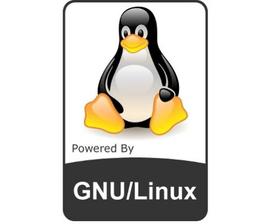
Installing the new kernel caused graphics problems for my machine, it booted into a very low resolution state. I booted into old kernel and ran the command “sudo apt-get remove linux-headers-3.13.0-* linux-image-3.13.0-*” to remove, but I got an error “Couldn’t find any package by regex ‘linux-image-3.13.0-031300-generic_3.13.0-031300.201401192235_amd64.deb'”
Did you reboot again and see if the default entry boots into old kernel?
Go back to your previous kernel, uninstall your proprietary graphics drivers, boot to new kernel and install proprietary graphics drivers again.
fill in the full name of the kernel worked for me. gl
i got the same matt’s problem :( this new kernel caused graphics problems , the old kernel works fine,,
It seems that the latest Catalyst drivers (beta) doesn’t support Linux 3.13 yet.
hey Ji m, do u know when the next kernel is gonna be available ? definitely i cant run this new one :(
How to install linux-tools-3.13.0-031300-generic.
#perf stat -I1000 -x
#perf not found for kernel 3.13.0-031300
You may need to install linux-tools-3.13.0-031300-generic
Do you have any Idea, about network name space support in ubuntu kernel 3.13.7 version. Please share links of kernel and iproute images………
how to enable scsi-blk? any idea?
i get this:
# echo “y” > /sys/module/scsi_mod/parameters/use_blk_mq
bash: /sys/module/scsi_mod/parameters/use_blk_mq: No such file or directory