Popcorn Time, a free and open-source torrent streaming service, becomes stable since release 0.3.1
Popcorn Time allows you to watch movies, TV shows easily streaming from torrents, without any particular knowledge. It’s a good alternative if Netflix is not supported in your country.
Popcorn Time Currently used:
- YIFY movie torrents API.
- YifySubtitles for movie subtitles
- OpenSubtitles for tv shows subtitles
- Trakt.tv for movies metadata.
- EZTV for TV Show torrents
The first stable version was release a few days ago with below features added:
- mirror failback to yify subtitles.
- icons and links to about dialog
- methods to mark movie as watched
- quality filter for movies
- Advanced Settings with Connection, DHT, Tmp Folder options
- Pressing ESC to closes modals
- a help view for keyboard shortcuts. Press ?
- Draggable subtitles. Move subtitles around the player
- Drag and drop subtitles on the player to load a custom SRT file
- Better init screen
- Added Croatian, Thai and Vietnamese languages
Install Popcorn Time in Ubuntu 14.04:
Thanks to Webupd8 Team, a script has been made into the PPA to automatically download the Linux package from Popcorn Time website and install it on your Ubuntu. Currently, Ubuntu 14.10, Ubuntu 14.04, Ubuntu 13.10, Ubuntu 12.04 and Ubuntu 12.10 are supported.
To install it, press Ctrl+Alt+T on keyboard to open the terminal. When it opens, run the commands below one by one:
sudo add-apt-repository ppa:webupd8team/popcorntime sudo apt-get update sudo apt-get install popcorn-time
When the script starts, you’ll be asked to accept the licence.
Popcorn Time on github: https://github.com/popcorn-official/popcorn-app
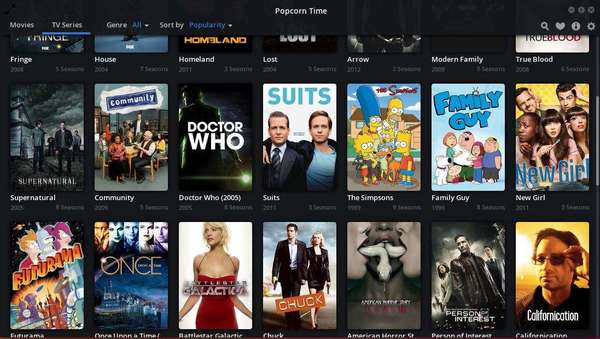
Hi there.
I was wondering how to uninstall the popcorn-time from ubuntu 14.04.
I used your commands provide to install.
Thank you
Run:
Or remove it via a package manager such as Synaptic.
Hi
First of all, i’m totally new to ubuntu.
In order to install popcorn time on my fathers chromebook, i installed ubuntu xfce via a program called Crouton
After successfully running the commands, i can’t get the application to open. I’ve managed to find the application under /usr/share/application, but nothing happens when i try to open it
It seems like the version of ubuntu i use is extremely bare boned, so perhaps i’m missing some sort of program in order for it to work?
i have installed synaptic and software center, if that has any influence
I hope you are able to help me
Best Regards
The project is done due to a DMCA takedown notice. See the link in the end of the post.
Thanks you!!!!!!! This really helped I apprecate it very much.
i am getting cannot add PPA: ‘ppa:webupd8team/popcorntime’
please check that the ppa name or format is correct. can you please help
bumping for the same probleme as Just curious, anyone could help ?
Hi Ji,
when i try to install the package via ppa it happens that i Cannot add PPA: ‘ppa:webupd8team/popcorntime’ … it says that the the name or the format is incorrect. Have you know what problem is it?
Thanks