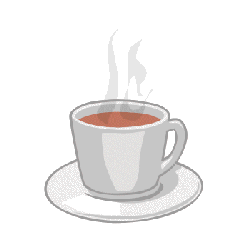Caffeine is a simple indicator applet on Ubuntu panel that allows to temporarily prevent the activation of the screensaver, screen lock, and the “sleep” powersaving mode.
It’s helpful when you’re watching movies. Simply click active option inhibits Ubuntu desktop idleness. Works on Ubuntu Unity, Ubuntu Gnome, Kubuntu, Xubuntu, and Lubuntu.
Install Caffeine in Ubuntu 14.04:
The developer has made the latest release (2.8.2 so far) into PPA repository available for Ubuntu 14.04 LTS.
To add the PPA, open terminal from the Dash or by pressing Ctrl+Alt+T. When it opens, run command:
sudo add-apt-repository ppa:caffeine-developers/ppa
After that, update package cache and install the indicator by running below two commands one by one:
sudo apt-get update sudo apt-get install caffeine
If you don’t want to add PPA, grab and install the ‘caffeine_2.8.2_all.deb’ from this page.