VLC 2.2.0, codename WeatherWax, finally goes stable. Here’s how to upgrade it in Ubuntu 14.04 LTS or Linux Mint 17.1 while it’s already made into Ubuntu repositories for 14.10 Utopic and 15.04 Vivid.
VLC 2.2.0 was released a few hours ago with numerous new features, fix more than one thousand bugs and improves the scope of the formats supported. Here are some of the new features:
- Auto-rotation of phone movies, to fight Vertical Video Syndrome
- Resume playback where you left off in all versions
- Extensions API and repository to download extensions directly from the application
- GPU 0-copy support for decoding and displaying using hardware
- Subtitles download from the web, using OpenSubtitles
- Audio core upgrade, notably to support short samples
- Improved support for UltraHD codecs, H.265 and VP9
- Support for BD-Java menus and overlay in Blu-Ray
- Acceleration of VP9 and H.265/HEVC decoders
- Support for encoding in H.265, Opus and VP9
- Rewritten support for WMV, Ogg, MP4 and AVI, notably for seeking
- Support for WebVTT, Ogg/VP8, Opus/MKV
- Support for Digital Cinema Packages and encrypted DCP with KDM
- Support for THP, Renderware videogames files
- GPU accelerated auto-rotation, in OpenGL, Direct3D and Mediacodec
- GPU 0-copy decoding-rendering for Linux using VDPAU
- Support for HLSL shaders in Direct3D video output
- OpenMAX IL improvements for Android, Linux and rPi
- Support GStreamer codecs
- Support for MMS split streams for audio selection (European Parliament)
- Support FTPS (FTP/TLS) protocol
- New decoder for VP8 and VP9 using libvpx for Linux distributions without avcodec
- Improvements on Teletext, Subrip, and Tx3g subtitles
- Support for MSN audio, Atrac3+, VP7, Bink, TAK, On2 AVC, DK3, DK4
- Support for IMC, Vivo g723.1, Smacker, FIC, Auravision, Canopus Lossless
- Support x264 and FFv1 codecs RGB modes
- Support drag’n drop in the skins2 interface
- Support of audio ducking in various audio outputs
- Full list of features HERE
Install / Upgrade to VLC 2.2.0 in Ubuntu 14.04:
The 2.2.0 release is available in the Software Center for Ubuntu 14.10 and Ubuntu 15.04 out-of-the-box. Thanks to Doug McMahon, VLC 2.2.0 for 14.04 Trusty is available in this PPA.
1. To add the PPA, open terminal from menu or by pressing Ctrl+Alt+T on keyboard. When it opens, run:
sudo add-apt-repository ppa:jonathonf/vlc
Please read the PPA description before press Enter to continue adding the PPA.
2. After adding the PPA, run below commands one by one to upgrade to the 2.2.0 release from previous version:
sudo apt-get update sudo apt-get install vlc vlc-plugin-*
Uninstall/Downgrade VLC:
To downgrade to previous release, install ppa-purge and purge the PPA which also downgrade packages installed from it:
sudo apt-get install ppa-purge sudo ppa-purge ppa:jonathonf/vlc
To remove VLC, just run:
sudo apt-get remove vlc vlc-plugin-*
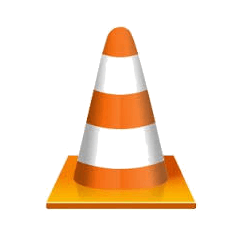
sudo apt-get dist-upgrade
Please don’t do it !!!
the repository suggested contains a lot of other ‘experimental’ packages so you will end up messing up your ubuntu installation …
Thank you so much Ji m. It works fine. Now I have my new version of VLC on my notebook.
sudo apt-get install vlc vlc-plugin-*
Is command install VLC with all it’s plugins??
I did what you said and what the instructions in the PPA said (both kinds of upgrade commands). It uninstalled my vlc and didn’t install the new version. in the error message it says that the vlc is dependent on some packages that are either not going to be installed or are not installable. Unless someone has any idea how to fix this problem, whoever is reading this shouldn’t follow these instructions.
The uninstall part broke my ubuntu. I cant now install the stable vlc back.
As yov, got an issue to remove the VLC installed via the instructions. Had to do
sudo apt-get remove vlc-nox vlc-data
sudo apt-get remove vlc –purge
and then I could reinstall the standard version
As Francesco said, DO NOT do a sudo apt-get dist-upgrade! Also, be sure to disable the repository right after installing VLC 2.2.1 (or whatever version you ended up with) or you will be pulling in stuff that you don’t want with regular software updates. I repeat, DISABLE the repository after installing VLC!
How do I disable the repository? after installing VLC 2.2.1
launch Software & Updates, disable or remove any third-party repositories in Other Software tab.
Or just below command in terminal with
--removeparameter :settings / software & updates / other software
uncheck http://ppa.launchpad.net/mc3man/trusty-media/ubuntu
What if I already did sudo apt-get dist-upgrade? Is there any way to undo it?
I want connect internet using my Karbonn Titanium S10 mobile. How Can I Do it. Also Whenever I want connect my phone using Bluetooth it not properly connects. That mean From Laptop I can send files to mobile but reverse is not possible. Please tell how can I solve this.
Thanks, Ji m and Bryan G, i can now watch x265 videos on Linux Mint and i just deleted the ppa from my software manger when i was done upgrading.
Thank you Ji m!! Your post and this question on Ask Ubuntu helped a lot. I just had to add the ppa, update and apt-get install vlc vlc-plugin-libde265. Using VLC 2.2.1 Weatherwax :D
Installed on Linux Lite 2.8 perfectly.
I think there may be a negative ricochet effect that the experimental plugins may install experimental dependencies and in this way screw up your installation. That is if what is said above is true. Better safe than sorry at this stage of the game since I do upgrade often.
I tried installing vlc. i facing dependency issue.Tried all the suggestion mentioned above but still facing the same issue