OpenSCAD is a software for creating solid 3D CAD objects. It focuses on CAD aspects rather than artistic ones.
OpenSCAD is not an interactive modeller. Instead it is something like a 3D-compiler that reads in a script file that describes the object and renders the 3D model from this script. This gives the designer full control over the modelling process and enables him to easily change any step in the modelling process or make designes that are defined by configurable parameters.
While Ubuntu repositories provide a very old version, the most recent OpenSCAD 2015.03 was released with a number of new features, improvements and fixes:
Language Features
- Added text() module for 2D text
- Added offset() module for 2D offsets
- Added list comprehensions and let()
- Added concat() function
- Added chr() function
- surface() can now take PNG images as input
- min() and max() can now take a vector argument
- 2D minkowski can now handle polygons with holes
- Variables can now be assigned in local blocks without using assign()
Program Features
- Added Toolbar icons
- New code editor based on QScintilla
- Added Splash screen
- Added SVG export
- Added AMF export
- Added
--viewalland--autocentercmd-line parameters - GUI is now translated into German, Czech, Spanish, French and Russian
- MDI (Multiple Document Interface) is now available on all platforms
- Color schemes for viewer and editor can be user-edited using JSON files
- GUI components are now dockable
- Added Tickmarks on axes
Bugfixes/improvements
- Performance improvement: 2D (clipper), preview, hull, minkowski, surface
- Performance improvement: Reduce duplicate evaluation of identical expressions
- Better recursion behavior
- STL export and import is now more robust
- Internal cavities are better supported
- New examples
- Windows cmd-line behaves better
- Better mirror() and scale() behavior when using negative factors
Deprecations
- polyhedron() now takes a faces= argument rather than triangles=
- assign() is no longer needed. Local variables can be created in any scope
Install / Upgrade to OpenSCAD 2015 in Ubuntu:
OpenSCAD Team provides pre-compiled binaries for Ubuntu users through a PPA repository, so far Ubuntu 14.04 LTS, Ubuntu 14.10, Linux Mint 17 are supported.
Open terminal from the Dash/Menu or by pressing Ctrl+Alt+T on keyboard. When it opens, run command to add OpenSCAD PPA:
sudo add-apt-repository -y ppa:openscad/releases
Then refresh system package cache via:
sudo apt-get update
Finally install the software packages:
sudo apt-get install openscad openscad-dbg
You may skip the second and third commands, instead running Software Updater (or Update Manager) and upgrading OpenSCAD package after checking for updates.
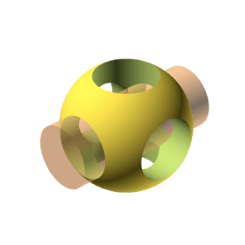
I have been using Ubuntu Linux for about 2 years full time. So far I have been using Draftsight for 2 D CAD drawings. I used AutoCAD, ArchiCAD and Caddie on the Microsoft Windows platform But I have been searching for #D Engineering type of CAD package, I found Home Sweet 3D which is good for rendering, but I am anxious to try this one!!!