Papyrus is a free, open-source, and modern note manager focused on privacy, socials, and better user interface.
Papyrus is developed by Aseman Land, the team behind Cutegram telegram client. It’s a fork of Kaqaz project by sialan labs and works on Linux, Windows, Mac, Android and iOS soon.
The software provides both desktop and touch version and features:
- Notes management by means of labels and categories
- Sorting notes by day
- Advance and Smart searching in notes
- To-Do papers
- Backing up notes
- Encrypted synchronization via Dropbox among all your devices
- Supporting left-to-right and right-to-left languages
- Sharing papers with other applications
- Assigning password for protecting notes
- Attach map and weather to note informations automatically
- Attaching photos, audio files and folders to any note
- Search on papers by location
- Capability of running and sync data on all operating systems (Android, Windows, Linux, Mac and soon other operating systems)
- Canvas for painting
- Search on papers using weather and temperature, your notes wrote.
- Can move data to sd-card (on old phones)
- Status and statistics page for notes
- Synchronizing files
Install Papyrus in Ubuntu/Linux Mint:
The note manager has an official PPA with supports for Ubuntu 14.04, Ubuntu 14.10, Linux Mint 17 so far.
Open terminal (Ctrl+Alt+T) and run below commands one by one to add PPA and install the app:
sudo add-apt-repository ppa:aseman/desktop-apps sudo apt-get update sudo apt-get install papyrus
An alternative way is to download Linux Installer from the bottom of its homepage. Give executable permission and run the installer wizard:
- Select download the installer that matches your OS type, 32-bit or 64-bit
- In terminal navigate to Downloads page by
cd ~/Downloads - make the installer executable by command
chmod +x FILENAME - Finally start the install via
./FILENAME
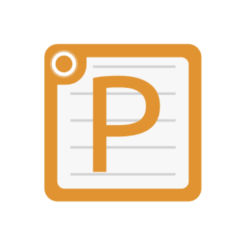
Hi, how can I open a notes file from a Kaqaz folder? I’m creating new note. I’m saving in Dropbox in Kaqaz folder.. If I would like to open, say “Can’t open, download app” what kind of App? Why?