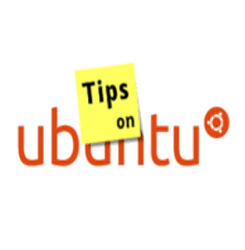For ThinkPad X220, or X230 tablet running Ubuntu Desktop, there’s an open-source project thinkpad-scripts for screen rotation, docking etc.
Thinkpad-scripts is a collection of scripts intended for the Lenovo ThinkPad X220 Tablet. You can still use them with the regular X220 machine, but only thinkpad-rotate will probably be useless for you then.
In short, this script fixes or improves the following:
- Rotation of the internal screen and any Wacom touch and pen input devices using the bezel buttons or physical screen rotation
- Get the microphone mute button to work.
- Automatically use any external monitor, speakers and LAN connection when docking onto an UltraBase or similar.
- Ability to disable touch pad or touch screen.
How to Install Thinkpad-Scripts in Ubuntu 16.04, 14.04:
The scripts are available in the PPA repository, so far available for Ubuntu 16.04, Ubuntu 14.04 and their derivatives.
1. Open terminal (Ctrl+Alt+T) and run command to add the PPA:
sudo add-apt-repository ppa:martin-ueding/stable
2. Then update and install the scripts:
sudo apt update sudo apt install thinkpad-scripts
For documentation, go to this page.
Uninstall:
To uninstall the scripts, simply run command:
sudo apt remove thinkpad-scripts && sudo apt autoremove
And the PPA can be removed by going to System Settings -> Software & Updates -> Other Software tab.