Then OpenShot video editor has reached the 2.2 release with optimized editing of HD videos. Qt version has been made into the official Ubuntu PPA.
New features in OpenShot 2.2:
- Editing HD videos (5K, 4K, 2.5K, and 1080p) is vastly improved.
- A new caching engine supports both memory and disk back-ends.
- opening huge projects up to 10x faster.
- Many critical bug-fixes.
- Keyframe Enhancements.
- Improved error handling and real-time error reporting.
- New title templates.
- New 2.5k and 4k profiles added
- And see here for more details.
How to install OpenShot 2.2 in Ubuntu:
For Ubuntu 14.04, Ubuntu 16.04, Ubuntu 16.10, and their derivatives, e.g, Linux Mint 17, 18, follow the steps below to add OpenShot Stable PPA and install / upgrade the latest release:
1. Open terminal (Ctrl+Alt+T) and run command to add the PPA:
sudo add-apt-repository ppa:openshot.developers/ppa
Type in your password when it asks and hit Enter.
2. For those who have a previous Qt version installed, launch Software Updater and upgrade OpenShot after checking for updates.
or just run the commands below in terminal to check for updates and install OpenShot 2.2:
sudo apt update sudo apt install openshot-qt
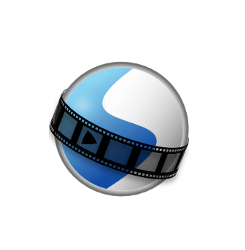
I installed using the ppa but it is not the newest version. I only have 2.1 and yet when I run sudo apt update and sudo apt install openshot-qt it tells me that openshot-qt is already the newest version, but when I run the program is shows version 2.1.
The 2.2 release is definitely there in the PPA for Ubuntu 14.04 and higher (Ubuntu 15.10 excluded), you may grab the DEB package from:
https://launchpad.net/~openshot.developers/+archive/ubuntu/ppa/+packages
I am running Wily 15.10 – I see now that there is no 2.2 package listed for this version of Ubuntu and it’s the only version that doesn’t have 2.2 package???