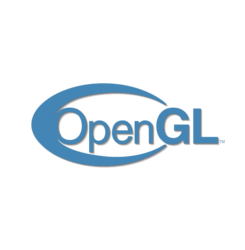
The latest release of Mesa graphics library 17.2.2 is now available for users of Ubuntu 16.04 to install via PPA.
Mesa 17.2.2 is a bug-fix release for the 17.2 series. It was released two weeks ago and finally available in the “Ubuntu-X” team PPA for Ubuntu 16.04.
Mesa 17.2 contains many RADV/ANV Vulkan driver improvements, Vulkan and OpenGL performance improvements, more work towards OpenGL 4.6 compliance, and a wealth of other open-source driver improvements.
How to Install Mesa 17.2.2 in Ubuntu 16.04 via PPA:
1. Open terminal either via Ctrl+Alt+T keyboard shortcuts or by searching for “terminal” from application launcher. When it opens, run command to add the PPA:
sudo add-apt-repository ppa:ubuntu-x-swat/updates
Input your password (no visual feedback while typing) when it prompts and hit Enter.
2. Then refresh your system and install upgrades via commands:
sudo apt-get update sudo apt-get install dist-upgrade
3. To check result, run command:
glxinfo | grep "OpenGL version"
How to Restore:
To revert back to the original Mesa 3D graphics library in Ubuntu, get into command console and run command:
sudo apt install ppa-purge && sudo ppa-purge ppa:ubuntu-x-swat/updates
Mesa 17.3 is available as well as open-sources drivers on this repository. I use it for a long while on many different computers, and it’s pretty stable.
ppa:oibaf/graphics-drivers
How do you upgrade from Ubuntu 16.04.3 LTS to 17.10? why is there is no information about such upgrading?
For Ubuntu 16.04, you have to upgrade to 17.04 first and then to 17.10. In Software & Updates -> Updates tab, set ‘Notify me of a new Ubuntu version: For any Ubuntu version’, then you’ll see the upgrade button in Software Updater after installing all system updates.