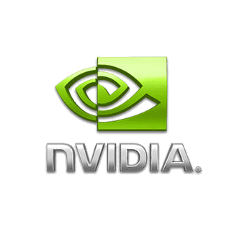
UPDATE: The bug mentioned in this tutorial has been fixed, since Ubuntu 20.04!
For Ubuntu 19.10 with NVIDIA proprietary driver installed, enabling user automatic login may cause infinite login loop.
This is a known gdm3 bug. Thanks to Martin, a workaround is to remove “splash” from the linux cmdline in Grub options.
1.) If you’re now at the login screen, press Ctrl+Alt+F3 on keyboard to switch to tty3 command console. And type your username and password to login.
2.) If you can’t switch to tty3 command console, reboot, and choose recovery mode in grub boot menu (Advanced options).
Then select ‘root – Drop to root shell prompt’ and hit Enter. And run command to get write permission:
mount -o rw,remount /
3.) run command to edit grub options:
sudo nano /etc/default/grub
The command opens the configuration file with nano command line text editor. There scroll down and find out the line says:
There may be more parameters in the double quotes. Leave them without change if exist.
GRUB_CMDLINE_LINUX_DEFAULT="quiet splash"
All you need to do is remove splash from the quotes. So it will be:
GRUB_CMDLINE_LINUX_DEFAULT="quiet"
Press Ctrl+X, then type y and hit Enter to save changes.
4.) Finally refresh grub options via command:
sudo update-grub
And reboot your computer via reboot command, or run exit to exit to menu if you’re in recovery mode.
At the recovery console you need to enable WRITEs to the disk. Simply run the “fsck” option in the menu before dropping to root shell.
To be able to do networking, i.e. run apt; also run the networking menu option.
i tried both the option using ctrl + alt +f2 i cant make it work bcoz it says invalid details..
i dont no why i am sure my password is correct.
then i tried this recovery mode thing this did not make a change though can you please help it
Same
It worked! Thank you very much!
Thanks, this saved my weekend!
thanks. worked on 20.04
Don’t you also have to explicitly force a rebuild of the initrd.img files after the ‘sudo update-grub’ command regenerates grub.cfg? My understanding of the bug is that the workaround is to keep the nvidia kernel module from loading too early.
That was it. Thank you!
Thanks! It worked for me on 20.04
It worked for me on 20.04, thanks for the step by step instructions.
Wow – thanks! Broke my head (nearly) on this.
Ubuntu 20.04
This fixed it immediately.
How? I have been trying this for around an hour now and it won’t work.
Thank you! After installing nVidia drivers on Ubuntu 20.04 I couldn’t login but removing the splash makes sense and thank you for giving out the instructions!
Didn’t work on 18.04, just PSA
Thanks a bunch!
Also works on 20.04 LTS.
TKS
Can’t believe this bug is still there after all these years – Canonical hang your heads in shame. Thanks for the fix – it works for me in 18.04 and 20.04. I’ve also seen the recommendation to use “nomodset” instead of “quiet” which also works but you see screens full of junk during the boot.
You have put me in serious trouble 😂 with your typos, it’s nomodset. I hope someone would not making the same mistakes
Thank you very much!
Thank you!!!
Thank you. This worked for me.
Crack mundial! Barrilete cósmico!!! Me funcionó! Si bien se cagó la reinstalacion del desktop, después arrancó con el update del grub. Ayudaste a un newbie total!!!
Hey guys …… Just here to tell you…. that if nothing works for you in login loop ….. Then try my “unexpected” way :
1.enter your username ,go through this
2.below the password section here is setting icon ….just select that ….. There are 2. Options
1.ubuntu
2. Ubuntu- Wayland …..go with the 2 option ….. Maybe you ll sort the issue…….
This worked for me! (after following the instructions in this article plus in the solution posted here (https://askubuntu.com/questions/1231410/cant-log-in-on-ubuntu-20-04)
that worked for me, thank you!
you saved me. I got stuck just before a critical release. Nothing else worked but this.
Aamzing! TYVVM!!! Worked like Charm!!
Doesn’t work I’m fucking tired of Ubuntu and Linux I’m going back to Windows, you know the place where the OS ACTUALLY WORKS !
Thank you!
Thank you! Got me going
Thank you this worked or me today on 20.04 LTS
I just nuked my install. Be careful with root, guys.
Second ubuntu machine that has gone tits up in 2 weeks, the other due to an “upgrade”. This one magically got a login loop after working fine for months.
Wtf is going on???
My 16.x install is still going strong probably because i never put it online. The ubuntu updates are killing me. I hate windows, but ive had win7 installs that lasted for years. Seriously rethinking my shift to ubuntu for production desktops.
Thank you! works for ubuntu 16.04(black screen on login).
HELLLP!!! DIS DOESN’T WORK!!! I MADE EVERYTHING DAT WAS ON SCREEN BUT THE LOGIN LOOPS AGAIN!!!!! PLSSS HELP ME!!!