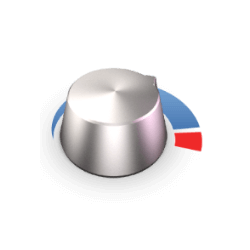
Myxer is a modern new volume mixer application for the PulseAudio sound server. It’s a lightweight and powerful replacement for your system Volume Mixer written in Rust with GTK toolkit.
Myxer can manage audio devices, streams, and even card profiles. And it offers option to show individual audio channels.
As a GTK tool, the software adapts to your selected app theme so that it fits seamlessly into your stock applications.
How to Get Myxer in Ubuntu:
The app so far offers only single executable file, along with the source tarball, which can be downloaded from the link below:
Just grab the file, and add executable permission in file’s Properties dialog.
And finally run command to launch the tool (In the case, the file is saved in user’s Downloads folder).
./Downloads/Myxer
If you like Myxer, you can move the file to system bin folder, so that you can simply run Myxer command anywhere to launcher it.
sudo mv ~/Downloads/Myxer /usr/local/bin/
(Optional) To remove it,simply run command:
sudo rm /usr/local/bin/Myxer
I hear Pipewire is an up and coming replacement for PulseAudio which has been riddled with problems. Maybe Ji can look into this for us?