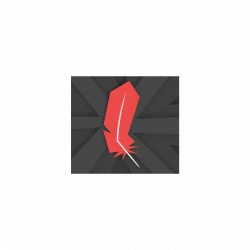Linux Lite, the lightweight and beginner friendly Linux distribution, released new 7.8 version yesterday.
The new Linux Lite 7.8 is still powered by Kernel 6.8.0 and Ubuntu 24.04 package base, and features XFCE 4.18 desktop with customized layout and themes for better look and feel while keeping lightweight.