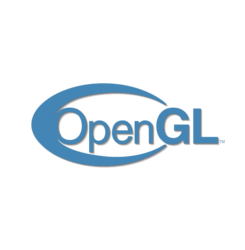
The latest Mesa graphics driver 18.2.2 is finally available to install in Ubuntu 18.04 via Ubuntu-X PPA.
Mesa 18.2.2 was released a week ago with following changes:
- Better GTA V support with the RADV Vulkan driver.
- RADV fix to address a GPU hang encountered by Radeon RX Vega hardware with SteamVR.
- vkAcquireNextImage2 support within the ANV and RADV Vulkan drivers.
- ANV now has support for protected memory properties via GetPhysicalDeviceProperties2().
- The Gallium3D Nine “D3D9” state tracker has increased the number of temp registers as well as other improvements.
- A new PCI ID added for a Polaris part: 0x6FDF.
- And various bug-fixes.
How to Install Mesa 18.2.2 in Ubuntu 18.04:
To install the latest Mesa driver, e.g., for gaming, open terminal and do following steps one by one
1. Open terminal by either pressing Ctrl+Alt+T on keyboard or searching for ‘Terminal’ from software launcher. When it opens, run command:
sudo add-apt-repository ppa:ubuntu-x-swat/updates
Type your password (no asterisks feedback) when it prompts and hit Enter to continue.
2. After adding the PPA, do system update via command:
sudo apt-get dist-upgrade
apt-get update is not required any more in Ubuntu 18.04 since adding PPA automatically refreshes system repositories.
3. Finally check your driver version via command:
glxinfo | grep "OpenGL version"
Uninstall:
To restore changes and downgrade to the default drives shipped in Ubuntu 18.04, run command:
sudo apt-get install ppa-purge && sudo ppa-purge ppa:ubuntu-x-swat/updates