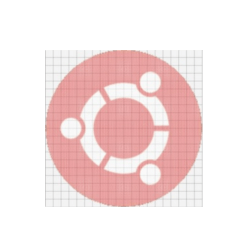Kxstitch, an open-source cross stitch pattern and chart creation software for KDE, has now reached the 2.0 release with KF5 port, a number of improvements and lots of new language translations.
Patterns can be created from scratch on a user defined size of grid, which can be enlarged or reduced in size as your pattern progresses. Alternatively you can import images from many graphics formats which will allow you to reduce the number of colours and to restrict the conversion to full stitches or optionally use fractional stitches.
You may also use an image as a background. These imported images can then be modified using the supplied tools to produce your final design.
Kxstitch Features:
- Creation of new patterns
- Editing of existing patterns – KXStitch is also capable of reading PC Stitch 5 files.
- Use of various floss pallets, DMC, Anchor, Madeira, JP Coates
- Creation of custom palettes and colours.
- Use of standard stitches
- Free use of backstitching
- Importing of various picture formats
- Printing of patterns and floss keys
How to Install Kxstitch 2.0 in Ubuntu 16.04, 16.10:
Due to lack of official deb binaries, I’ve made the 2.0 release into an Ubuntu PPA, available for Ubuntu 16.04, Ubuntu 16.10, Linux Mint 18, and derivatives.
You can either run commands in terminal (Ctrl+Alt+T) to add the PPA and install kxstitch:
- Run command to add the PPA:
sudo add-apt-repository ppa:ubuntuhandbook1/kxstitch
- Update the system package index:
sudo apt update
- And finally install the software:
sudo apt install kxstitch
or grab the .deb directly from THIS PAGE (amd64.deb for 64-bit, or i386.deb for 32-bit), and click install via Ubuntu Software.