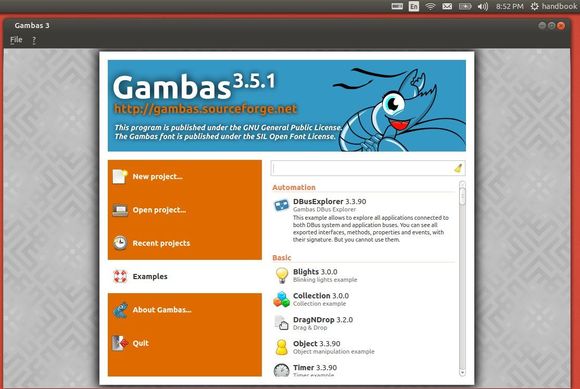Gambas is a free development environment aims at making a graphical development environment based on a Basic interpreter, so that we have a language as easy as Visual Basic™ under Linux™. Gambas3 is available in Ubuntu Software Center since Ubuntu 12.10 Quantal, but it’s a little old.
The latest Gambas 3.5 was released on October 22 with more than 240 bugfixes and more than 270 new features. See the official release note.
This tutorial show how to install the latest Gambas 3.5.1 in Ubuntu 14.04, Ubuntu 13.10, Ubuntu 13.04, Ubuntu 12.04 and Linux Mint via PPA.
Install Gambas:
To get started, press Ctrl+Alt+T on keyboard to open terminal. When it opens, run commands below one by one:
For the latest development version, use the daily build PPA (it’s 3.5.99 at the moment):
sudo add-apt-repository ppa:gambas-team/gambas-daily sudo apt-get update sudo apt-get install gambas3
For the more stable version which is available in official download page:
sudo add-apt-repository ppa:gambas-team/gambas3 sudo apt-get update sudo apt-get install gambas3