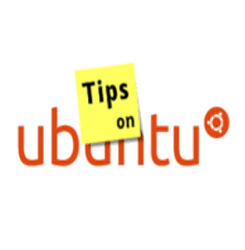Due to the changes to incorporate Adobe Flash DRM technology, Hulu movies and TV shows are not longer working on Ubuntu Linux without HAL support since a couple of weeks ago.
A couple of weeks ago, Hulu made some changes to their video playback system to incorporate Adobe Flash DRM technology. Unfortunately, this meant that Hulu no longer functioned on Ubuntu because Adobe stopped supporting Flash on Linux several year ago, and therefore Adobe’s DRM requires HAL which was likewise obsoleted about 4 years ago and was dropped from Ubuntu in 13.10. The net result is that Hulu no longer functions on Ubuntu.
Fortunately, Michael Blennerhassett has maintained a PPA repository with HAL packages for all current releases and derivatives, e.g, Ubuntu 15.10, Ubuntu 15.04, Ubuntu 14.04, Linux Mint 17.
Below is how-to install the HAL (Hardware Abstraction Layer) from PPA:
1. Add the PPA. Open terminal from the Dash, App Launcher, or via Ctrl+Alt+T shortcut key. When it opens, run command:
sudo add-apt-repository ppa:mjblenner/ppa-hal
2. After adding the PPA, install hal package via Synaptic Package Manager. Or by running below commands in terminal:
sudo apt-get update sudo apt-get install hal
via: nhaines.com