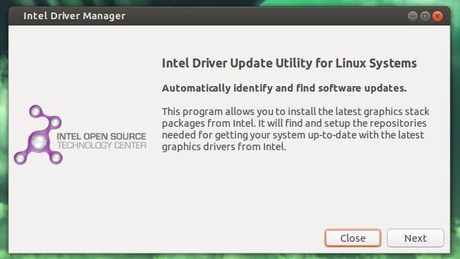As you may know, Intel has released intel driver update utility for Linux and it’s available for Ubuntu 13.04, Ubuntu 12.04, Ubuntu 12.10 and Linux Mint from Intel Repository.
To add Intel Repository to Ubuntu, press Ctrl+Alt+T to open terminal. When it opens, run below commands:
sudo sh -c 'echo "deb https://download.01.org/gfx/ubuntu/12.04/main Ubuntu 12.04" >> /etc/apt/sources.list.d/intel-graphics.list'
sudo sh -c 'echo "deb https://download.01.org/gfx/ubuntu/12.10/main Ubuntu 12.10" >> /etc/apt/sources.list.d/intel-graphics.list'
sudo sh -c 'echo "deb https://download.01.org/gfx/ubuntu/13.04/main Ubuntu 13.04" >> /etc/apt/sources.list.d/intel-graphics.list'
Then download and install the GPG key via 2 commands:
wget https://download.01.org/gfx/RPM-GPG-KEY-ilg -O - | sudo apt-key add - wget https://download.01.org/gfx/RPM-GPG-KEY-ilg-2 -O - | sudo apt-key add -
Finally, install Intel Graphics Driver update utility via below command. Or update it to the latest via your favorite package manager.
sudo apt-get update; sudo apt-get install intel-linux-graphics-installer