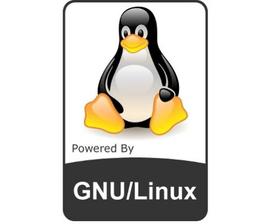Linus Torvalds finally announced Linux Kernel 3.12. Here’re the new features and how to install / upgrade to Kernel 3.12 in Ubuntu 13.10, Ubuntu 12.04, Ubuntu 12.10 and Linux Mint.
Linus Torvalds wrote on the mailing list (read the announcement):
I was vacillating whether to do an rc8 or just cut the final 3.12, but
since the biggest reason to *not* do a final release was not so much
the state of the code, as simply the fact that I’ll be traveling with
very bad internet connection next week, I didn’t really want to delay
the release. Sure, we had a number of driver reverts, and there was an
annoying auto-NUMA memory corruption fix series, but none of it was
really worth delaying 3.12 for.But the fact that I’m going to be (effectively) off-line next week
means that I’m *not* opening the merge window for 3.13 yet ……
What’s New in Linux Kernel 3.12:
Install / Upgrade Linux Kernel 3.12
The DEBs for Linux Kernel 3.12 has been made into kernel-ppa. Press Ctrl+Alt+T on keyboard to open terminal and follow the steps below to download and install them.
1. Download DEBs for this kernel:
For 32-bit Ubuntu, Linux Mint and alternatives run commands below one by one:
wget http://kernel.ubuntu.com/~kernel-ppa/mainline/v3.12-saucy/linux-headers-3.12.0-031200-generic_3.12.0-031200.201311031935_i386.deb wget http://kernel.ubuntu.com/~kernel-ppa/mainline/v3.12-saucy/linux-headers-3.12.0-031200_3.12.0-031200.201311031935_all.deb wget http://kernel.ubuntu.com/~kernel-ppa/mainline/v3.12-saucy/linux-image-3.12.0-031200-generic_3.12.0-031200.201311031935_i386.deb
For 64-bit Ubuntu, Linux Mint and alternatives run commands below one by one:
wget http://kernel.ubuntu.com/~kernel-ppa/mainline/v3.12-saucy/linux-headers-3.12.0-031200-generic_3.12.0-031200.201311031935_amd64.deb wget http://kernel.ubuntu.com/~kernel-ppa/mainline/v3.12-saucy/linux-headers-3.12.0-031200_3.12.0-031200.201311031935_all.deb wget http://kernel.ubuntu.com/~kernel-ppa/mainline/v3.12-saucy/linux-image-3.12.0-031200-generic_3.12.0-031200.201311031935_amd64.deb
2. For both 32-bit & 64-bit install the Kernel via:
sudo dpkg -i linux-headers-3.12.0-*.deb linux-image-3.12.0-*.deb
Once installed, restart your computer and done.
If for some reason the new kernel does not work properly, run command below to remove Linux Kernel 3.12:
sudo apt-get purge linux-image-3.12.0-* linux-headers-3.12.0-*