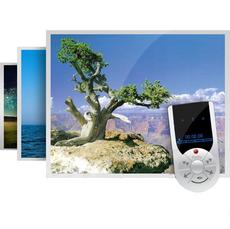ffDiaporama is an app for creating video sequences consisting of title, photos, video clips, and music. The default version in Ubuntu repository is old. Here’s how to install the latest version from ffDiaporama PPA. So far, it supports Ubuntu 13.10, Ubuntu 13.04, Ubuntu 12.10, Ubuntu 12.04, Linux Mint and their derivatives.
At the moment, the latest stable version is ffDiaporama 2.0 which brings following improvements:
- Accelerated rendering of video (reduced the time needed to compile videos by up to 25%)
- Can compile with Qt 4 and Qt 5 (depending on what is available in the system)
- 64-bit Windows version and support for Windows 8 and 8.1
- Adding dynamic text variables (calculated texts can be used in the slides)
- Generate thumbnails at 600×800 corresponding to rendered videos (very useful for differentiating videos when using Jukebox and MediaCenter application)
- Generate .nfo file for XBMC (very useful for those who use XBMC because it allows the videos to have a poster and a sheet into XBMC)
- Adding models (predefined elements used as the basis for creating thumbnails or slides)
- Adding an export project function (saves the project and all the files used by the project in a subdirectory)
- Support of ffmpeg 2.0 and 2.1
- Integrating Wiki directly into the application for offline reading
- Cliparts managment
- Alias in the multimedia file browser (A clipart entry is displayed in the directory tree)
- Portability clipart from one PC to another and an Operating System with another (Cliparts from the clipart directory are treated as library items and do not need to be copied into the project resources )
- Supports project containing several thousand slides (instead of several hundred in previous versions)
Install ffDiaporama:
Press Ctrl+Alt+T on keyboard to open terminal. When it opens, run commands below one by one:
sudo apt-get --purge remove ffdiaporama sudo add-apt-repository ppa:ffdiaporamateam/stable sudo apt-get update sudo apt-get install ffdiaporama