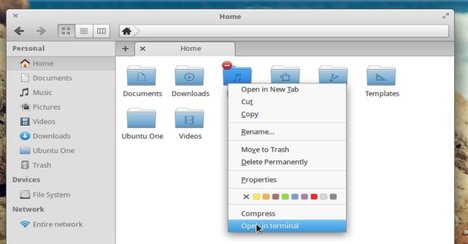Are you using the Elementary OS instead of Ubuntu? Well, here I’ll show you how to add the ‘Open in terminal’ option to the Pantheon file manager right-click menu. So that you can quickly open terminal and automatically navigate to the current directory in Pantheon.
To get started, use your favorite editor to create the config file /usr/share/contractor/openinterminal.contract and edit it. I prefer Gedit, so I install it and edit the file via below commands:
sudo apt-get install gedit sudo gedit /usr/share/contractor/openinterminal.contract
Copy and paste below lines into the file and save it.
[Contractor Entry]
Name=Open in terminal
Icon=terminal
Description=Open in terminal
MimeType=inode;application/x-sh;application/x-executable;
Exec=pantheon-terminal -d %U
Gettext-Domain=pantheon-terminal
Log out and back in and done! Or you need a restart if it doesn’t work properly.