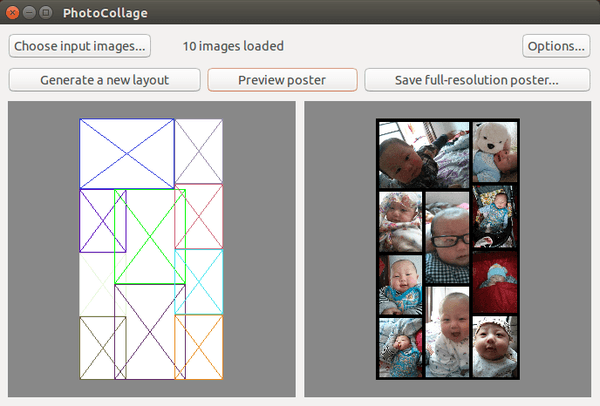This quick tutorial is going to show you a really simple photo collage maker application called PhotoCollage.
Although Ubuntu has fotowall in its repositories, PhotoCollage make things much easier.
PhotoCollage is a free and open source tool written in Python. It assembles the input photographs you give it to generate a big poster. Photos are arranged to fill the whole poster, however you can influence the algorithm to change the final layout. You can also set a custom border between photos, and save the generated image in the resolution you want.
Features:
- generate random new layouts until one suits the user
- choose border color and width
- save high-resolution image
- works even with a large number of photos (> 100)
- integrates into the GNOME environment
- available in English and French
Install PhotoCollage in Ubuntu:
The project is hosted on github.com, you can run below commands in terminal (Ctrl+Alt+T) one by one to get the code and install it:
git clone https://github.com/adrienverge/PhotoCollage.git cd PhotoCollage sudo python3 setup.py install
Thanks to dhor, the package is also available in his PPA for Ubuntu 14.04. Below commands will add the PPA and install PhotoCollage from that repository.
sudo add-apt-repository ppa:dhor/myway sudo apt-get update sudo apt-get install photocollage