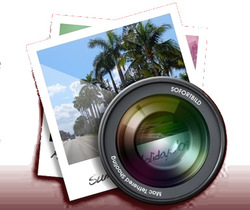This tutorial shows you a tethered camera control tool pkTriggerCord which is base on PKRemote. After you connect the camera to your PC with the USB cable, you can control the camera from pkTriggerCord, such as read status information, change settings, and take pictures. The pictures are stored in the camera’s buffer and can be downloaded to the PC. Pictures are not written on the SD card of the camera.
Currently supported Cameras are:
- Pentax K-x
- Pentax K10D (Samsung GX-10)
- Pentax K20D (Samsung GX-20)
- Pentax K200D
- Pentax K-7
- Pentax K-r
- Pentax K-5
- Pentax K-m / K2000
- Pentax K-30
- Pentax K-01 (bugs)
- Pentax K-5 II / K-5 IIs NEW
Install pkTriggerCord in Ubuntu via PPA:
Press Ctrl+Alt+T on keyboard to open terminal. When it opens, run commands below one by one to install the tool from PPA:
sudo add-apt-repository ppa:dhor/myway sudo apt-get update sudo apt-get install pktriggercord
This will install pktriggercord on Ubuntu 13.10, Ubuntu 13.04, Ubuntu 12.10 and Linux Mint 16, 15, 14.
Once installed, open the GUI interface from Unity Dash. Or run man pktriggercord-cli to check out command line tool usage.
For RPM package and source code, go to pktriggercord project homepage