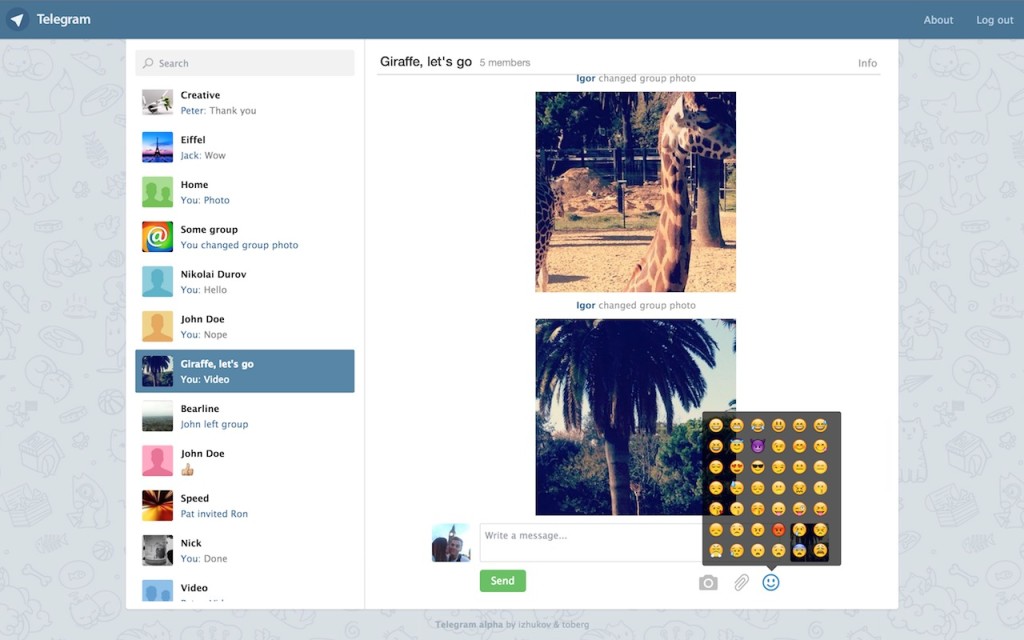This tutorial is going to show you how to install the cross-platform open-source messaging service Telegram in Ubuntu 14.04, Ubuntu 13.10 and Linux Mint 16 via PPA.
Telegram uses your phone number as your user ID that allows to send messages, photos, videos and files of any type (doc, zip, mp3, etc) to people who are in your phone contacts and have Telegram. Unlike WhatsApp, Telegram is cloud-based and heavily encrypted.
Telegram only provides official applications for Android and iOS. It has an open API so here comes the UNOFFICIAL web application webogram and below will show you how to install this app with Unity integration.
Disclaimer: This is an alpha version of the Telegram UNOFFICIAL web application. It may have undetected security issues, and there is definitely a load of bugs to fix, features to add and so on. So if you want 200% secure and fully functional communication, don’t use this yet! You can always find Telegram official mobile applications here: https://telegram.org
Implemented functionality list:
- Sign in by phone number + SMS code, or phone call
- View list of existings chats (up-posting) with infinite scrolling
- View messages history for each chat/group (bottom-posting) with infinite scrolling
- View brief profile info
- View/edit group info
- View/edit members list
- View media in messages: photo, video
- Download documents from messages
- Emoji display in all browsers (Chrome, non-OSX ones)
- Emoji keyboard
- Send plain-text messages to user or group
- Send files (photos or documents) via attach icon or drag’n’drop
- Desktop notifications
- Create new group
- Edit group participants
- Settings
- Edit profile/userpic
- Contacts
- Edit, delete, forward messsages
Unsupported at the moment:
- Registration
- Contacts add/edit
- Secret chats
- Search messages
- a lot more…
Install the unofficial Telegram app:
Press Ctrl+Alt+T on keyboard to open the terminal. When it opens, run the commands below one by one:
sudo add-apt-repository ppa:costales/unity-webapps-telegram sudo apt-get update sudo apt-get install unity-webapps-telegram