In this tutorial I’ll show you how to install official drivers of commonly used Canon Printers on Ubuntu 13.04, 12.10, 12.04, and Linux Mint.
There’s a ppa repository that provides the official drivers of Canon printers and multifunction devices which are not available on Canon’s website.
The supported Canon printers include:
- bjf9000, bjf900, bjs300, bjs500, bjs700 series
- e500, e510, e600, e610 series
- i250, i255, i550, i560, i850, i860, i950, i990 series
- ip100, ip1800, ip1900, ip2200, ip2500, ip2600, ip2700, ip3000, ip3300, ip3500, ip3600, ip4000, ip4200, ip4300, ip4500, ip4600, ip4700, ip4800, ip4900, ip5000, ip5200, ip6600, ip7200, ip7500, ip8500, ip90 series
ix6500 series - mg2100, mg2200, mg3100, mg3200, mg4100, mg4200, mg5100, mg5200, mg5300, mg5400, mg6100, mg6200, mg6300, mg8100, mg8200 series.
- mp140, mp160, mp190, mp210, mp230, mp240, mp250, mp270, mp280, mp490, mp495, mp500, mp510, mp520, mp540, mp550, mp560, mp600, mp610, mp620, mp630, mp640, mp750, mp780 series.
- mx320, mx330, mx340, mx350, mx360, mx370, mx390, mx410, mx420, mx430, mx450, mx510, mx520, mx710, mx720, mx860, mx870, mx880, mx890, mx920 series.
- pixmaip1000, pixmaip1500 series.
- pixus250, pixus255, pixus550, pixus560, pixus850, pixus860, pixus950, pixus990 series
- pixusip3100, pixusip4100, pixusip8600 series
To install the drivers:
Make sure to disconnect the Canon printer from your computer first. Press Ctrl+Alt+T to open terminal, copy and paste this command and run to add the ppa:
sudo add-apt-repository ppa:michael-gruz/canon-stable
update: For Ubuntu 14.04 and Ubuntu 13.10, please use the daily PPA (only cnijfilter-xxxseries packages available):
update 2: For Ubuntu 14.04 users, below PPA miss the packages for ScanGear MP, see this guide.
sudo add-apt-repository ppa:michael-gruz/canon-trunk
Then update:
sudo apt-get update
Install Synaptic Package Manager from Ubuntu Software Center, then open it.
Then search for and install cndrvcups-common to install Common Modules, search cnijfilter and find your driver to install. Also search and install scangearmp to install ScanGear MP.
Once installed, connect your printer to the computer. Your printer will be automatically detected by Ubuntu.
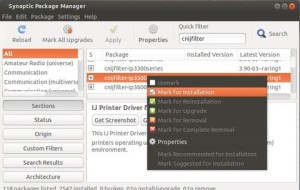
I’m running ubuntu 12.04 LTS 64-bit
On adding the repository,
updating the repositories
marking cndrvcups-common-32
for installation
in synaptic
then selecting apply
I get a message telling me there are unresolvable dependancies.
cndrvcups-common-32:
Depends: cndrvcups-common (>= 2.50)
is there a 64 bit ppa?
ok let’s pretend this is a brand new Canon Mx320 printer and I am a total beginner of Linux……how do I install this printer please in the easiest format possible ??
Hello, Paul. You wrote…
“I get a message telling me there are unresolvable dependancies.
cndrvcups-common-32:
Depends: cndrvcups-common (>= 2.50)
is there a 64 bit ppa?”
—
I ran into a similar problem recently. I had set this up 2-3 years ago on one of my Linux systems. Just updgraded the OS on one system, and recalled that I needed to go through this procedure again for my Canon printer.
I don’t know if there’s a 64-bit PPA, but this is what I did to get my Canon printer working on a 64-bit Ubuntu-based distro…
– I followed the first two instructions above…
sudo add-apt-repository ppa:michael-gruz/canon-stable
sudo apt-get update
– I then started Synaptic Package Manager, but I ignored / skipped the instruction about installing “cndrvcups-common”
– In Synaptic Package Manager, I searched for “cnijfilter”. My actual model of printer wasn’t in the resulting list, so I selected the closest matching ** 64-bit ** package (not the 32-bit package) for my model of printer (i.e., I picked the next highest printer model, for a line ending with “-64”). I marked that for installation. This will install the printer drivers.
– I then searched for “scangear” and made a similar selection for the ** 64-bit ** package. This will install the scanner drivers.
– Then I used the following instructions to complete and check the setup. These steps are based on some instructions I found on the Web, originally posted by JackWelch65 under a Linux Mint discussion thread, circa June 2011.
– Run: Printing/Configure Printer
– Select: Server -> New -> Printer
– You may see listing like “CANON__”as one of the selections that comes back
– Click on FORWARD
– Click on APPLY
– Print test page
– Run: Simple Scan
– Select Documents -> Preferences
– Scan Source:
– You should see your printer model listed, e.g., “CANON ”
– Click on CLOSE
– Select SCAN, and do a test
Hi, I did the same as BC wrote and it worked fine.
Hi BC
I am trying to get ubuntu 14.04 32 bit to run my Canon MX522 printer/scanner.
I typed in “cnijfilter” in the search box in synaptic……nothing found at all.
My 14-yr old daughter is something of a programmer, she is stumped, too.
Any advice?’
thanks
Marc
When I run apt-get update I get part way through and then:
Err http://ppa.launchpad.net saucy/main amd64 Packages
404 Not Found
Err http://ppa.launchpad.net saucy/main i386 Packages
404 Not Found
…some more success, and then:
W: GPG error: http://www.openprinting.org lsb3.1 Release: The following signatures couldn’t be verified because the public key is not available: NO_PUBKEY 7A4B44C2D2A2203E
W: Failed to fetch “http://ppa.launchpad.net/michael-gruz/canon-stable/ubuntu/dists/saucy/main/binary-amd64/Packages” 404 Not Found
W: Failed to fetch “http://ppa.launchpad.net/michael-gruz/canon-stable/ubuntu/dists/saucy/main/binary-i386/Packages” 404 Not Found
…and no more joy from that point on.
Suggestions?
Sorry mickeyf, the PPA does not support Ubuntu 13.10 Saucy. But you can take a look at this: https://launchpad.net/~michael-gruz/+archive/canon-trunk
Translation : “This printer is not supported under your version of Ubuntu.” ???
MG5400 either apparently. Too bad, both worked fine under 12.04 on the same box before I upgraded.
I am using the same printer Canon MG5540 on Linux Mint 17, and it does not scan.
After installing the repository and updating it, Synaptics Package Manager does not return the files listed. Since I am running Mint16, which is built on Ubuntu 13.10, does that mean that Canon PIXMA MX870 is not supported in Mint16?
The guy (PPA maintainer) has move to the Daily PPA, see: https://launchpad.net/~michael-gruz/+archive/canon-trunk, which support Ubuntu 14.04, Ubuntu 13.10.
the 13.10 folder does not have all of the files in it such as cndrvcups-common.
only the cnijfilter files
Don’t found cndrv in synaptics, with cnjfilter for my printer (ip2700) I get:
This change is not coming from a source that supports changelogs.
Failed to fetch the changelog for cnijfilter-common-64
URI was: “http://ppa.launchpad.net/pool/main/c/cnijfilter-common/cnijfilter-common-64_3.90-76~ubuntu14.04.1_amd64.changelog”
i’m running 12.04 LTS
i had the same problem with my canon MX455 printer. however, after doing something that was suggested earlier on this webpage, i was able to connect my printer and do the scanning wirelessly. the application that looks exactly like Simple Scan but named ScanGear got installed somehow.
puzzle solved. i’ll be able to sleep now.
Running Linux Mint 16. I followed BC’s instructions but using
sudo add-apt-repository ppa:michael-gruz/canon-trunk
The printer installed correctly but scangear did not. When I checked the build status for
scangearmp-common – 2.10-34~ubuntu13.10.1 it reports as failed. I was not able to find the scangear package in the Synaptic Package Manager. Looks like we’ll have to wait for this to be fixed.
The printer works just fine though.
Libtiff4 Dependency not resolved. Looks like Libtiff4 was pulled, and now we cannot load Canon (MP560 in my case) Drivers for 64-bit.
here’s how you can install libtiff4: http://askubuntu.com
worked for me
… i did it.. the search function was little bit asleep.. found the cnji by scrolling… printing works fine now.. just the scangear missing.. will wait for that one..
Thank you so much Ji m! Worked perfectly. Appreciate your efforts to educate and help.
Jacke
MX860 via 12.04 LTS
I’m trying to find a driver for the canon printer Imagclass MF4890dw (wireless), but it is not in the comon list. Can I install another driver in the list?
Thanks so much,
Running Mint 12 and connected Canon MX510 for printing and scanning on first try by carefully following the original instructions from Ji M
Just wanted to say thanks for this!!
Thank you so much! Scanning works on ubuntu 14.04, Canon PIXMA MP495.. printing works (im guessing, haven’t tested it). For those who cannot find scangearmp, you can search for simple scan in the ubuntu software center/synaptic package manager and it will auto detect the scanner after following the printer driver installing steps from this guide. (I followed BC’s comment to install the driver). Then the scan will work, I did it over the network. Many thanks!!
*Edit* Yes, printing works like a charm too! :)
It works fine, now!
A precious help. Thank you.
I am using Linux Mint, a Canon MG6150 printer. Followed the steps and it works!
Thank you!
Just a problem again. I followed your instructions and my printer (Canon mg5350 connected wifi on Ubuntu 14.04) works fine, but… I don’t arrive to print PDF files. The print queue says “Work completed”, no error messages, but no paper exit from printer.
Have you any idea about that? Thank’s in advance.
Thanks! This worked although scangearmp was not found by Synaptic. In my case (Canon PIXMA iP4300 printer) this does not matter because the printer is not able to scan, anyway.
MX922 here
currently working on ubuntu14.04 via usb only with command line actuated scangearmp program with these files from Canon’s Asia website:
http://support-asia.canon-asia.com/contents/ASIA/EN/0100627102.html
http://support-asia.canon-asia.com/contents/ASIA/EN/0100518302.html
Simplescan does not currently detect the scanner but printing works as expected.
I sure wish Canon would support linux better.
Cheers,
Hello,
I have a problem seems that my printer is not found in michael-gruz/canon-trunk ; but i have manage to install the printer from canon, i cant install the scanner….
My printer is Canon IR 105PLUS , can enyone help me?
I need this drivers:
– Network scangear or Color Network Scangear
Thx you!
Ubuntu 14.10, Canon MP780
The printer worked in Ubuntu already, but I tried this driver hoping to enable double-sided printing. It still does not work with either driver. Will not buy another Canon printer due to lack of proper Linux support.
I am trying to install scangear for my canon mp270 on ubuntu 14.04. I am unable to locate cndrvcups-common, scangearmp-common and scangearmp-mp270series in synaptic. When running this from terminal:
sudo apt-get install -y cndrvcups-common cnijfilter-common cnijfilter-mp270series scangearmp-common scangearmp-mp270series
I get this:
E: Unable to locate package cndrvcups-common
E: Unable to locate package scangearmp-common
E: Unable to locate package scangearmp-mp270series
Printer works fine but it would be nice to enable the scanner. Does anyone know if there’s a solution to this?
Thanks
Are your sure that you executed
sudo add-apt-repository ppa:michael-gruz/canon-trunk
sudo apt-get update
I did this procedure on my lubuntu 14.04 and it works. I didn’t have the problem with libtiff4 as mentioned in other posts. It seem libtiff5 works or isn’t needed.
I think I read your posting too fast.
Actually, I haven’t installed cndrvcups-common as well as the scangearmp files.
And yes printing works.
For the scanning part I’m also looking for a solution. Unfortunately, it seems the scangearmp isn’t included within the repos for 14.04. Why? Compatibilty issues?
Aaron’s posting (Oct 24,2014) provides a workaround but I haven’t tried that because I need a networking solution.
I have been trying for months to install a Canon iP1800 on Ubuntu14.04 LTS.
Your instruction appear to have worked perfectly.
THANK YOU VERY MUCH.
Hi,
I am developing a project which needs to access Canon CR-50 check scanner using PHP. How can I make it work? I am currently working on Linux (Ubuntu 12.04) machine, any solution will help me a lot. I have tried scanimage but it throws:
scanimage: no SANE devices found
My sane version is
scanimage -V
scanimage (sane-backends) 1.0.22; backend version 1.0.22
I have use Xsane also but the result was same. How can I configure SANE for detecting Canon CR-50? But when I try sane-find-scanner I get following message:
found USB scanner (vendor=0x1083, product=0x163d) at libusb:001:004
# Your USB scanner was (probably) detected. It may or may not be supported by
# SANE. Try scanimage -L and read the backend’s manpage.
When I tried scanimage -L, I got the following message:
No scanners were identified. If you were expecting something different,
check that the scanner is plugged in, turned on and detected by the
sane-find-scanner tool (if appropriate). Please read the documentation
which came with this software (README, FAQ, manpages).
When I added # CR-50 usb 0x1083 0x163d to /etc/sane.d/canon_dr.conf,
The scanner is detected but scanimage command gives scanimage: output is not a file, exiting this error message.
Printer driver canon pixma ip4900 with ubuntu
Desk top running Ubuntu 14.04 32 bit machine. The printer is a Canon MG3222
I have cnijfilter-common installed and cnijfilter-mg3200series installed
simple-scan installed, gnome-scan-common installed, scangearmp-common and scangearmp-mg3200series installed.
Its a wifi printer and it got added as a network printer mg3200series and prints fine, but can’t get the simple scan to run (fails no scanner detected).
Tries all the fixes you listed and still no joy.
Thanks in advance for any help you can provide.
Phil
Running Linux Mint 17.03 – after trying several different distros, I had just about given up trying to get my old Canon IP2600 to work – so many thanks for this solution.
I had tried many other similar solutions, but all failed. This was slightly different, so I gave it a shot. Canon-stable not found, but canon-trunk – yes.
Then Synaptics – then cnijfilter for the IP2600 was found and installed.
Plugged in the printer and – voila!!
Thanks a bunch.
For the MF212 laser printer portion of it, Canon’s CUPS .deb package works fine for Ubuntu 14 32 bit. Haven’t needed to scan yet…
how to install canon lbp 2900 laser printer driver on linux mint
i m facing lots of problem
plz help me
Hello! I’m Using Linux Mint 18, when i try to add repository it says that the PPA doesn’t support Xenial.