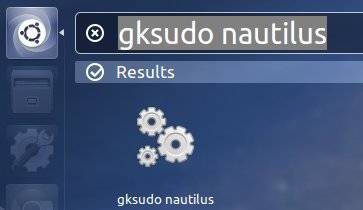Grub is the default boot loader of Ubuntu Linux. Since Grub2 there’s an easy way to change its background wallpaper, without any third-party software.
All you need is the picture file you want to set as background. Supported file format: jpeg, tga, and png.
To get started:
1.) Open Nautilus as root account by pressing Alt+F2, then type gksudo nautilus and hit enter.
2.) Navigate to Computer/Home/your-user-name, copy the picture and paste it into /boot/grub
3.) Now apply the changes by running this command in terminal (Ctrl+Alt+T):
sudo update-grub
You’ll find “Found background image: picture-name.jpg” in the output.
Reboot and see the magic!