This tutorial shows how to install NixNote (formerly NeverNote) on Ubuntu 22.04 and Ubuntu 20.04.
NixNote, previously known as NeverNote is an open-source client for Evernote on Ubuntu Linux. It has following features:
- Synchronizes with Evernote servers
- Local data caching
- Cross platform
- Local-only and synchronized notebooks supported
- Database may be encrypted locally
There’s a ppa repository contains the latest packages for Ubuntu and Linux Mint users. To install it, press Ctrl+Alt+T to open terminal, then follow the below steps:
NOTE: Don’t know why, but the PPA so far does NOT support Ubuntu 24.04. Check the PPA web page.
1.) Copy and paste this command, and run. It adds the stable ppa repository to your system:
sudo add-apt-repository ppa:nixnote/nixnote2-stable
2.) If you’ve installed Synaptic Package Manager, open it and click Reload button to update package lists. Then search for and install nixnote:
or, run this command instead to update package cache and install the software:
sudo apt-get update; sudo apt-get install nixnote2
Uninstall Nixnote
To uninstall the app, open terminal (Ctrl+Alt+T) and run command:
sudo apt remove --autoremove nixnote2
Also remove the Ubuntu PPA by running command:
sudo add-apt-repository --remove ppa:nixnote/nixnote2-stable
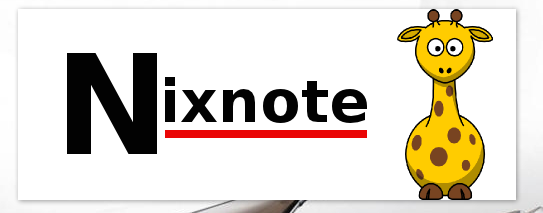
This was useful, thanks.
The following packages have unmet dependencies:
nixnote : Depends: libssl0.9.8 but it is not installable
E: Unable to correct problems, you have held broken packages.
I have a newer version of this file (libssl1.0.0) but it is not accepting it. How do I fix this?
libssl0.9.8 is available in Ubuntu universe repository. Why you can’t install it?
http://packages.ubuntu.com/saucy/libssl0.9.8
On the saucy-based Mint, i’m getting the following:
$ nixnote
Exception in thread “main” java.lang.UnsupportedClassVersionError: cx/fbn/nevernote/NeverNote : Unsupported major.minor version 51.0
at java.lang.ClassLoader.defineClass1(Native Method)
at java.lang.ClassLoader.defineClassCond(ClassLoader.java:631)
at java.lang.ClassLoader.defineClass(ClassLoader.java:615)
at java.security.SecureClassLoader.defineClass(SecureClassLoader.java:141)
at java.net.URLClassLoader.defineClass(URLClassLoader.java:283)
at java.net.URLClassLoader.access$000(URLClassLoader.java:58)
at java.net.URLClassLoader$1.run(URLClassLoader.java:197)
at java.security.AccessController.doPrivileged(Native Method)
at java.net.URLClassLoader.findClass(URLClassLoader.java:190)
at java.lang.ClassLoader.loadClass(ClassLoader.java:306)
at sun.misc.Launcher$AppClassLoader.loadClass(Launcher.java:301)
at java.lang.ClassLoader.loadClass(ClassLoader.java:247)
Could not find the main class: cx.fbn.nevernote.NeverNote. Program will exit.
although I’ve checked the /usr/share/nixnote folder and it has the jar with the mentioned “not found” class.
Muy bueno e ilustrativo. Gracias!!
The promise of having Evernote in Ubuntu is wonderful.
NixNote installs just fine, but there’s no way to connect it to your Evernote account.
There is a spot in the Tools menu, called “connect”, which looked promising, but it only flashes a blank screen briefly, and does nothing.
Without being able to connect and sync with the Evernote servers, this product doesn’t bring any value to the table.
If they ever add the ability for it to actually connect to Evernote servers/account, then I’d be all over this product.
I get the same in Linux Mint – just a flash of the log-in screen and then it disappears…
Evernote stopped doing SSL 3 a while ago.
You need to search the Sourceforge site for an unstable nixnote.jar which includes the correct protocol to use.
Hello World!
I have already gave up with M$ Windoze and Evernote too. I had some Evernote backup files contain hundreds of notes webclips. Now I am on totally Linux and I can open Evernote backups with Nixnote. Instead of Evernote I use simply Nixnote for new clippings.
Take care