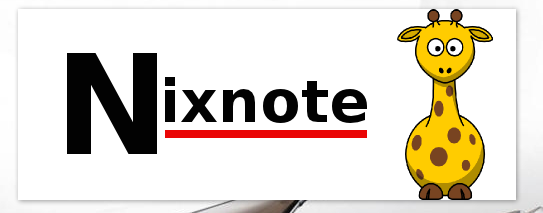This tutorial shows how to install NixNote (formerly NeverNote) on Ubuntu 22.04 and Ubuntu 20.04.
NixNote, previously known as NeverNote is an open-source client for Evernote on Ubuntu Linux. It has following features:
- Synchronizes with Evernote servers
- Local data caching
- Cross platform
- Local-only and synchronized notebooks supported
- Database may be encrypted locally
There’s a ppa repository contains the latest packages for Ubuntu and Linux Mint users. To install it, press Ctrl+Alt+T to open terminal, then follow the below steps:
NOTE: Don’t know why, but the PPA so far does NOT support Ubuntu 24.04. Check the PPA web page.
1.) Copy and paste this command, and run. It adds the stable ppa repository to your system:
sudo add-apt-repository ppa:nixnote/nixnote2-stable
2.) If you’ve installed Synaptic Package Manager, open it and click Reload button to update package lists. Then search for and install nixnote:
or, run this command instead to update package cache and install the software:
sudo apt-get update; sudo apt-get install nixnote2
Uninstall Nixnote
To uninstall the app, open terminal (Ctrl+Alt+T) and run command:
sudo apt remove --autoremove nixnote2
Also remove the Ubuntu PPA by running command:
sudo add-apt-repository --remove ppa:nixnote/nixnote2-stable