NOTE: PeerGuardian is NO LONGER updated since 2016. This tutorial only works in old Ubuntu 16.04 and earlier.
In this tutorial I’ll show you how to install the PeerGuardian Linux (pgl) on Ubuntu 16.04 Xenial, Ubuntu 14.04 Trusty, 12.04 Precise using ppa repository.
PeerGuardian Linux (pgl) is a privacy oriented firewall application. It blocks connections to and from hosts specified in huge blocklists (thousands or millions of IP ranges). Its origin seeds in targeting aggressive IPs while you use P2P.
PeerGuardian Linux is actively developed. However the team is very small and with few spare time. Contributors are welcome! Check out http://peerguardian.sourceforge.net.
A ppa repository has been created to make it easy to install for Ubuntu and Linux Mint users. Press Ctrl+Alt+T to open terminal, then follow the below steps:
1.) Run this command in terminal to add the ppa repository:
sudo add-apt-repository ppa:jre-phoenix/ppa
2.) Update the package lists to make it available:
sudo apt-get update
3.) Finally instal it:
sudo apt-get install pgld pglcmd pglgui
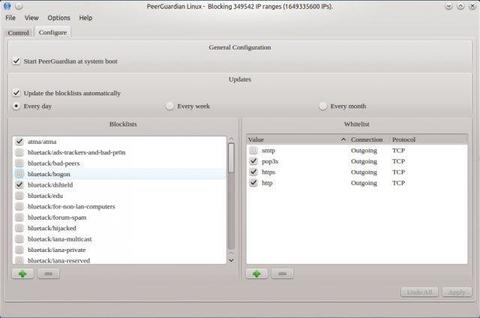
there is one little mistake, your missing a D
3.) Finally instal it:
sudo apt-get install pglD pglcmd pglgui
Updated! Thanks for your comment.
oh yes, and after installation you can start peerguardian with:
sudo pglgui
Did everything you said got this:
E: Unable to locate package pglD
E: Unable to locate package pglcmd
E: Unable to locate package pglgui
what am I missing?? Linux Mint 15
If you have problem with the PPA, directly download the DEBs from this page. You may manually fix the dependency problem by
sudo apt-get -f installHello,
I copied and pasted the written commands, and recieved the following error message in my terminal window:
scott@scott-HP-2000-Notebook-PC ~ $ sudo apt-get install pgld pglcmd pglgui
Reading package lists… Done
Building dependency tree
Reading state information… Done
Some packages could not be installed. This may mean that you have
requested an impossible situation or if you are using the unstable
distribution that some required packages have not yet been created
or been moved out of Incoming.
The following information may help to resolve the situation:
The following packages have unmet dependencies:
pgld : Depends: libnetfilter-queue1 (>= 0.0.15) but it is not installable
E: Unable to correct problems, you have held broken packages.
scott@scott-HP-2000-Notebook-PC ~ $
What happened, please, and how do i correct this?
— Thank you for your help!
Try:
sudo apt-get -f installHi, thnak you very much! Everything works great on Xubuntu 14.04. Good job!
Thanks mate, appreciate this, im literally copying and pasting into bash when i use ubuntu and mint, these sort of hints are spot on
Cheers
this is what I get after trying that command I even used the sudo apt-get -f install and it still will not work
sudo apt-get install pgld pglcmd pglgui
Reading package lists… Done
Building dependency tree
Reading state information… Done
Package pgld is not available, but is referred to by another package.
This may mean that the package is missing, has been obsoleted, or
is only available from another source
E: Package ‘pgld’ has no installation candidate
E: Unable to locate package pglcmd
E: Unable to locate package pglgui