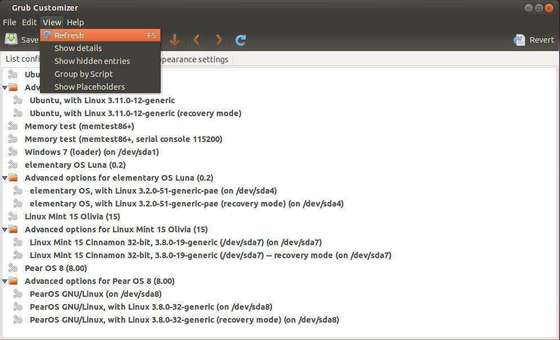Grub Customizer, graphical grub2 (Ubuntu’s default bootloader) settings manager now is at version 4.0. It has been a long time since the last version was released in September 2012.
Grub Customizer 4.0 gets a better user interface and adds a Revert button to undo the changes. See the changelog:
- hiding placeholders by default (too confusing for most people, can be re-enabled at “view” -> “show placeholders”)
- view options
- improved trash view (sidebar instead of separate window)
- GTKmm 3.0 (a backport to gtkmm-2.4 exists for older distributions)
- Theming (of grub)
- improved appearance settings
- script replacement detection (no more duplicates when grub scripts are replaced by an update of grub)
- backup creation on first run (allows simple restoring of the default config)
- more help texts
- fallback on systems without grub-mkdevicemap/device.map (better compatibility)
Screenshots:
How to Install Grub Customizer:
The PPA is ready for Ubuntu 14.04, Ubuntu 13.10, Ubuntu 13.04, Ubuntu 12.04, Ubuntu 12.10, Linux Mint, Pear OS, Elementary OS 8 and other derivatives.
To get started installing the tool, press Ctrl+Alt+T on keyboard to open terminal. When it opens, add the PPA via:
sudo add-apt-repository -y ppa:danielrichter2007/grub-customizer
Update package lists:
sudo apt-get update
Install the tool:
sudo apt-get install grub-customizer