This simple tutorial is going to show you how to install the Gnome Classic desktop environment in Ubuntu 14.04 Trusty Thar.
Ubuntu 14.04 gets new window decorations inside Unity and so far it does not support changing window control buttons to the right of title bar. So if you want your window buttons on the right, you may switch to the Gnome Classic desktop.
Install Gnome Classic:
Press Ctrl+Alt+T on keyboard to open the terminal. When it opens, paste the command below and hit run. Type in your password when prompt.
sudo apt-get update; sudo apt-get install gnome-session-fallback
Once installed, log out the current session. When you’re in log-in screen, click the logo icon and select log in to Gnome Flashback (Compiz) or Gnome Flashback (Metacity).
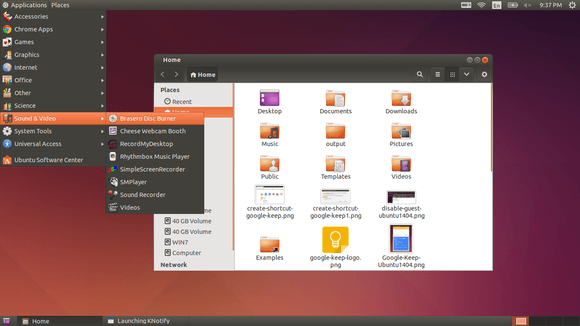
I can’t get rid of this desktop…. Ubuntu user since 2007, I always come back to it whatever the desktop flavor can be.
Hello !
I activated hibernation in Ubuntu 14.04, but it doesn’t appear in the Gnome Classic desktop menu. Do you know a trick to do that ?
Now the hibernate does not work on ubuntu 14.04 gnome (whatever gnome classic or standard gnoùme) . It works perfect with unity. Just like it did on 12.04 with gnome That’s off course again a very serious error off gnome self. with a little tweaking gnome 3-4 which was used on ubuntu 12.04 worked perfect. For versions between gnome 3-4 up to 3-8 I don’t know. Gnome 3-10 is actually very bad and 3-12 is a disaster. Every version gnome is into severe regression. Full off bugs . They added a wheater plugin and such stuff. Perhaps nice for some persons.
They just took away all utility of gnome . No menus anymore. You can’t hibernate you’re screen anymore. No desktop launcher . And very buggy ram eating processor eating. And crashes all over.
This is not the fault off ubuntu self. That’s gnome which suck’s. The problem is that there is no any good alternatif to gnome. Wheater we are with to old fashion design and running into problems with more advanced graphical applications when using desktops like xfce.
Ubuntu self is perfect for those who are happy with unity. But unity is very very limited. Optimum for a newbie user who does not need managable things and utility’s. It is perfect for those who only need to go to there facebook or other social stuff write a letter send an email and such simple tasks. But nothing more.
Whe are facing now a real problem in linux thank’s to gnome. Linus Thorvald the base developper off linux core did warned about it already more then two years ago. He had right. Thank’s to gnome Linux is lossing users. And almost gaining any extra. The result is that hardware developpers are now already removing support to linux in there basic hardware and firmware.
Thank’s gnome team.
What’s the point to this? Why not just install Ubuntu GNOME official distribution? It’s 100x better than unity.
where and how do I get this version
Because the Ubuntu GNOME distro uses GNOME 3 which IMO is 100x worse than GNOME 2.
Did a fresh install of 14.04 (replacving 12.10), but left home partition alone.
Unity doesn’t work with old user.
Flashback Compiz has no window borders.
Flashback Metacity works, but unable to change wallpapers (same for all Gnomes in 14.04) and most of the old themes are no longer available.
And the Indicator applet keeps on crashing.
I am right in thinking that 14.04 is an LTS release, ie. nice and stable.
Not impressed, wonder what OpenSuse is like?
Ubuntu self is ok. But gnome 3-10 really suck’s. With opensuse the same problems will occur. gnome 3-12 is a total disaster. The gnome team developpers clearly lost there mind.
Thank you Ji, worked as described!
-Mike
We have been using Ubuntu 11.04 with the Gnome 2 desktop. Being a longtime Mac user – our main computer is still a Mac – I regard the Unity desktop as a triumph of cosmetics over functionality, because it totally lacks user configurability of data access and has only limited user configurability of software access. But only the Unity desktop is supplied with Ubuntu 14.04 and apparently Gnome 3 is no better so it would be pointless to download it. I considered reverting to the last distribution with Gnome 2 but a friend suggested that I first check “Classic desktop for Ubuntu 14.04”. I downloaded that and found it to be very similar to Gnome 2, so I can now go ahead and upgrade our other Linux computer.
The desktops currently available would put most Mac users off of Linux, because the user interface is far more important than any other differences between operating systems or distributions – you start with how you are going to use a machine not with under-bonnet details. The Classic desktop for Ubuntu 14.04 is functionally a near equivalent to the Mac but it would be better if it offered uninterrupted inline access from user-defined access points. Or why not make the Unity Launcher a genuinely user configurable equivalent of the Mac’s Dock instead of the grossly inferior imitation that it currently is? Not everybody will want this level of functionality but it should be there for those who do.
Here are some of my personal notes from tweaking Ubuntu. This includes moving the buttons from one side of the window to the other side. Hope this is useful to some of you. Have fun!
Ubuntu … How to fix the stupid.
============================================================
Remove the stupid green highlight color in Linux Mint Cinnamon.
Install dconf-tools:
Click Menu > Administration > Software Manager
Enter password and press enter
In the search box on top right of window, type dconf-tools
When it appears, double click dconf-tools
Click Install
Wait ….
When finished go to Menu > System Tools > dconf-editor
In the window that opens, on the left-hand side
Click the small arrows next to
> org
> gnome
> desktop
Click on the word interface
In the right-side pane, scroll down to gtk-color-scheme – click on the line to highlight it
on the highlighted gtk-color-scheme line, directly under the text on the line above (black:white:gray etc.) – click once
type in selected_bg_color:#2a5a8a
press enter
============================================================
Remove the stupid scrollbars from Ubuntu.
Launch the Ubuntu Software Center (for non-ubuntu use synaptic).
Search for: overlay
Ignore the main results. At the bottom of the window click:
Display 57 technical items
Now the results start with three items named: Scrollbar overlayed
Click the first one, and select Remove. (This also removes the second one.)
Click the next one, and select Remove.
Do this for any others, until they all say Install, meaning they’re not.
Reboot to enjoy normal scrollbars.
============================================================
Move the stupid titlebar buttons from the left to the right.
Note: The colon is center, and other elements are also possible.
Alt+F2
gconf-editor
apps/metacity/general/button_layout
:minimize,maximize,close
Reboot if necessary.
============================================================
Install cinnamon and gnome fallback in regular Ubuntu instead of the stupid Unity interface.
Open a terminal as sudo and do the following.
add-apt-repository ppa:gwendal-lebihan-dev/cinnamon-stable
apt-get install cinnamon
apt-get install avant-window-navigator
After all of that stuff is done, reboot.
At logon, just above your username, select cinnamon or gnome classic.
============================================================
Fix grub so stupid Windows is no longer the default.
On boot up, count which one is the desired entry, starting with zero.
Open a terminal, and run a text editor as root. For example:
sudo gedit
Open the following file in that editor:
/etc/default/grub
Change the default to the desired number. For example:
GRUB_DEFAULT=5
Close and save that file.
In the terminal, do the following, then wait for it to finish:
sudo update-grub
Reboot to verify the correct entry is selected by default.
============================================================
Remove ubuntu to keep just Windows and fix the stupid MBR master boot record:
Back up everything first.
Run linux from a live disc, use gparted, and delete all linux partitions.
Note: Ubuntu based discs may time out during long operations.
Resizing the windows partition might take a long time.
Knoppix or something else might be better.
Start computer and go to the boot menu, by pressing F12 or whatever.
Boot from Windows recovery disc #1, and do the following:
System Recovery Options
US Keyboard … Next … etc.
Command Prompt
> D:
D:> bootrec.exe /FixMbr
D:> exit
Remove the disc and reboot.
ALTERNATIVE FOR OLD COMPUTERS:
remove linux partitions, boot from windows floppy, and do this:
fdisk /mbr
Check out Mate which is installable through the terminal. There is also Linuxmint 17 Mate. I still use Ubuntu 10.04 though, but Linuxmint 17 Mate is something that you guys should checkout.
I did just find this as well:
https://wiki.ubuntu.com/UbuntuGNOME/OneStopPage
Why can’t ubuntu accept we want choice during install instead of the process we are all trying to follow just now :/
What desktop do you want?
Xfce
gnome 2
gnome 3
unity
Would make sense and defaults to the unity for next button clickers out there! ;)
LXDE all the way.
Installed 14.04 (on a new clean, no Windows machine), then Classic (plus a whole bunch of other stuff to bring it up to my trusty 10.04 system). Seemed ok at first but then on reboot: 1) selected screen size reverts to 1920×1080, I’m using a TV at the moment but this size pushes stuff off the edges, smaller size fits; 2) the “Classic” button is now at the bottom right hand corner and not the top RH corner plus it’s “auto-hide”, ie you have to move mouse down to bottom edge to expose Classic Button to select anything from a menu. How do you fix these issues to make it behave – sensibly?
Have upgraded to 14.01 with classic desktop. Under Appearance on the Behavior tab the “Enable workspaces” is checked. If I right click on the lower right hand corner I get the Preferences. In Preferences I ahve the show all workspaces in 2 rows but when I enter 4 in the Workspaces then close and reopen Preferences it will only show 1 Workspace. Any suggestions?
Works great. And I can switch back to unity if required. Thanks.
how do I re-enable shortcuts to switch workspace to right / left?
till 12.04 ctrl+alt+R/L would work.
I’m using gnome-fallback
uname -a
3.13.0-37-generic #64-Ubuntu SMP Mon Sep 22 21:30:01 UTC 2014 i686 i686 i686 GNU/Linux
thanks for any help:-)
Not works since yesterday. There is no icon in the menu bar. Any ideas?
thanks , it works for me, I like gnome desktop than unity.
downloaded Ubuntu Gnome yesterday. Plan to use it to learn Pythom 3.4.2;
know nothing about Ubuntu or about Gnome. I am looking for tutorials for both Ubuntu 14.04 and Gnome. Looking for tutorials for both.
Have used Windows computers for over 25 years. Did virtually all programming in Intel so I would not have to spend time finding errors in C or other programming languages I previously used.
Hi, I have installed the Gnome Classic with these commands and I have a little problem now. My system doesn’t start. There is black screen on my laptop and monitor turns off. Keyboard is working. I was trying to type password, reboot, but nothing happens. I can start Ubuntu while choosing the Advanced options in Grub, and taking the first option. Do you have some ideas how to fix it without reinstalling it? I don;t like Unity and don’t want to reinstall whole system.
My system is 14.04, Toshiba Satellite L750D.
Your going to have to reinstall it. You broke a package for your display.
My laptop shows log in only and doesn’t wanna open. When I login it doesn’t open. Please help