Ubuntu 14.04 LTS is Out! One of the first things to do after upgraded to or installed the Trusty Tahr is disable the Guest Session. Here I’ll show you how.
In Ubuntu 14.04 Trusty, the configuration files for LightDM has been moved to /usr/share/lightdm directory. I could only guess that the previous location “/etc/lightdm” is in preparation for giving the login option of logging in to a Unity 8 preview session running on Mir/Xmir.
Anyhow, you can follow the below steps to remove Guest Session in Ubuntu 14.04:
1. Press Ctrl+Alt+T on keyboard to open the terminal. When it opens, run the command below to edit the config file:
gksudo gedit /usr/share/lightdm/lightdm.conf.d/50-ubuntu.conf
Type in your user password when it asks. You may need to install gksu first from Ubuntu Software Center.
2. When the file opens, add this line in the end of file and save it.
allow-guest=false
That’s it. Guest Login will disappeared at next boot.
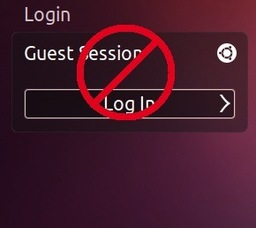
What’s the benefit doing that?
Why would one do this? For example, you could prevent people from using your computer without logging in as identifieable user.
Very simple reason for doing that, I don’t want anybody else on the computer. You can’t even password protect guest account and I don’t want children on it going to websites they shouldn’t be on.
Sounds good to me. I want to know what there are doing and when they are on the computer, especially after I went to bed.
Ubuntu 14.04 LTS is Out! One of the first things to do after upgraded to or installed the Trusty Tahr is disable the Guest Session.
Why would you want to do that?? It’s one of the best features of Ubuntu, I can allow somebody to just use my computer quickly without fear of them messing with any of my settings or screwing up my computer, it’s perfect!
@fatriff. Just for choice. Some guys do not need Guest, so they want to remove it.
I like it.
Don’t bother yourself about english grammar( grammarian will dislike me saying that), but everything you’ve written is to the point.
Thank you.
Thank you!
I tried before to create the conf file /etc/lightdm/lightdm.conf as for previous ubuntu. As result I had serious problems at start with my graphical controler :-/
@fatriff It can be for security reasons
I used my laptop as professionel device in my company. When I’m out I prefer to be sure that nobody can access to the network from my computer.
Hi, Thanks for sharing! I’m kinda newbi in Ubuntu even more with terminal cmds. How can I get the terminal from the guest windows credentials? It hit key roughly but no window pop up. Thanks again!
Hi Ji m. Thanks for the method you proposed of editing /usr/share/lightdm/lightdm.conf.d/50-ubuntu.conf. I found this worked fine.
However, according to the Ubuntu wiki for Light Display Manager https://wiki.ubuntu.com/LightDM
…it states: “System provided configuration is stored in /usr/share/lightdm/lightdm.conf.d/*.conf and is not user editable. System administrators can override this configuration in /etc/lightdm/lightdm.conf.d/*.conf and /etc/lightdm/lightdm.conf.”
Using Ubuntu 14.10 I wasn’t successful with getting a .conf file in /etc/lightdm/lightdm.conf.d/ to work, but placing allow-guest=false in /etc/lightdm/lightdm.conf seems to work OK.
cheers, Ian.
Thanks.. it worked just fine and simple instruction. Bookmarked your site
Hi Ji M,
Thanks for the tip, yet it seems that for my version – 14.04LTS and Nvidia cards – this detail crashed my video drivers. I don’t know whether there is a relationship between the two, yet I’m just posting this for the others to be attentive :) I had to delete the line from recovery mode.
Cheers!