Linus Torvalds finally announced the Linux Kernel 3.15 on the Linux Kernel Mailing List (lkml.org):
So I ended up doing an rc8 because I was a bit worried about some last-minute dcache fixes, but it turns out that nobody seemed to even notice those. We did have other issues during the week, though, so it was just as well. The futex fixes and cleanups may stand out, but as usual there’s various other random fixes since rc8 in there too: mainly drivers (drm, networking, sound, usb etc), networking, scheduling and perf tooling.
But it’s all been fairly small and quiet, which *may* of course be due to the fact that last week was also the first week of the merge window for 3.16. That might have distracted some developers. I’m not entirely convinced I liked the overlap, but it seemed to work ok, and unless people scream really loudly (“Please don’t _ever_ do that again”) and give good reasons for doing so, I might end up doing that overlapping merge window in the future too if it ends up helping out with some particular timing issue.
That said, I also don’t think it was such a wonderful experience that I’d want to necessarily do the overlap every time, without a good specific reason for doing so. It was kind of nice being productive during the last week or rc (which is usually quite boring and dead), but I think it might be a distraction when people should be worrying about the stability of the rc.
Of course, maybe the overlap ends up meaning that we get less noise during the last week of stabilization, and it actually helps. It could go either way. I’d be interested to hear what people thought, although I _suspect_ most people don’t feel strongly either way.
Anyway, with 3.15 released, my “master” branch has already merged the work in my “next” branch on my local machine, and I’ll be decommissioning the “next” branch once I push that all out. After that, any future merge window work will happen on “master”, and we’ll be back to the normal single-branch model for my tree.
What’s New in Linux Kernel 3.15:
- EFI mixed mode support to support running a 64-bit Linux kernel on a system with 32-bit UEFI.
- Faster suspend and resume times
- Add support Sony DualShock 4 controller
- Newer notebooks should play nicer with the new kernel release.
- On the future CPU front is AVX-512 and RDSEED extension support.
- open-source graphics driver improvements that include initial NVIDIA Maxwell GPU support and the VCE 2.0
- video encoding support for recent AMD graphics cards.
- And more.
Install / Upgrade to Kernel 3.15 in Ubuntu:
The Ubuntu Kernel Team has made the .deb packages which are available at:
Check your OS type (32-bit = i386, 64-bit = amd64) via System Settings -> Details and download the generic or low latency packages and install them in below orders:
- linux-headers-3.15.0-xxxxxx_all.deb
- linux-headers-3.15.0-xxx-generic / lowlatency-xxx_i386/amd64.deb
- linux-image-3.15.0-xxx-generic / lowlatency-xxx_i386/amd64.deb
For command line:
1. 32 bit system, run below commands one by one in terminal:
wget http://kernel.ubuntu.com/~kernel-ppa/mainline/v3.15-utopic/linux-headers-3.15.0-031500-generic_3.15.0-031500.201406131105_i386.deb wget http://kernel.ubuntu.com/~kernel-ppa/mainline/v3.15-utopic/linux-headers-3.15.0-031500_3.15.0-031500.201406131105_all.deb wget http://kernel.ubuntu.com/~kernel-ppa/mainline/v3.15-utopic/linux-image-3.15.0-031500-generic_3.15.0-031500.201406131105_i386.deb sudo dpkg -i linux-headers-3.15.0-*.deb linux-image-3.15.0-*.deb
2. 64 bit system, run:
wget http://kernel.ubuntu.com/~kernel-ppa/mainline/v3.15-utopic/linux-headers-3.15.0-031500-generic_3.15.0-031500.201406131105_amd64.deb wget http://kernel.ubuntu.com/~kernel-ppa/mainline/v3.15-utopic/linux-headers-3.15.0-031500_3.15.0-031500.201406131105_all.deb wget http://kernel.ubuntu.com/~kernel-ppa/mainline/v3.15-utopic/linux-image-3.15.0-031500-generic_3.15.0-031500.201406131105_amd64.deb sudo dpkg -i linux-headers-3.15.0-*.deb linux-image-3.15.0-*.deb
If you’re using a proprietary video driver, you may re-build or re-install it to get it work with the new kernel.
Once done, restart your computer.
If for some reason this kernel release doesn’t work properly for you, reboot into previous kernel (Grub -> Advanced -> select previous kernel) and run this command to remove Linux Kernel 3.15:
sudo apt-get remove linux-headers-3.15.0-* linux-image-3.15.0-*
Finally update grub menu:
sudo update-grub
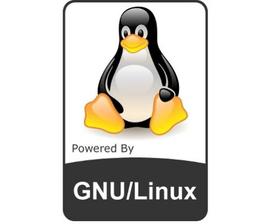
I am new to ubuntu and the linux world. Regarding the rc8 what does the rc stand for “root update”?
rc means release candidate.
Hi Ji m,
How to install linux-tools-3.15.0-031500-generic i am not able to execute perf.
amoon@moon-ubuntu:~/targets/udoo-devel/newapproch/armv7-multiplatform/KERNEL$ perf
WARNING: perf not found for kernel 3.15.0-031500
You may need to install the following packages for this specific kernel:
linux-tools-3.15.0-031500-generic
linux-cloud-tools-3.15.0-031500-generic
You may also want to install one of the following packages to keep up to date:
linux-tools-generic-lts-
linux-cloud-tools-generic-lts-
-Anand Moon
wget “http://kernel.ubuntu.com/~kernel-ppa/mainline/v3.15-utopic/linux-headers-3.15.0-031500-generic_3.15.0-031500.201406081435_amd64.deb”
does not work for me. Here’s my output:
Resolving kernel.ubuntu.com (kernel.ubuntu.com)… 91.189.94.216
Connecting to kernel.ubuntu.com (kernel.ubuntu.com)|91.189.94.216|:80… connected.
HTTP request sent, awaiting response… 404 Not Found
2014-06-18 12:28:17 ERROR 404: Not Found.
my system info:
release 15 (olivia), MATE 1.6.0
Linux marco-VGN-FW31J 3.13.0-031300-generic #201401192235 SMP Mon Jan 20 03:36:48 UTC 2014 x86_64 x86_64 x86_64 GNU/Linux
Post updated
Hi, thanks this works brilliantly. However if I run an upgrade it asks to upgrade to “3.13”. Do I blacklist the kernel and kernel headers?
Thanks