Cinelerra video editing and compositing software now is at version 4.6. The 64-bit binary for Ubuntu 14.04 is available from Heroine Warrior.
The Cinelerra HV version is produced by Heroine Virtual, and is free software distributed under the GNU General Public License. Cinelerra also includes a video compositing engine, allowing the user to perform advanced compositing operations such as keying and mattes.
What’s New in Cinelerra HV 4.6:
- Split pane editing.
- OpenGL supported on Intel HD.
- Titler improvements.
- Bugfixes.
Install Cinelerra 4.6 in Ubuntu 14.04 64-bit:
1. Download the 64-bit binary from the link below:
2. Press Ctrl+Alt+T on keyboard to open the terminal. When it opens, run the command below to open Archive Manager with root permission:
gksudo file-roller
When the Archive Manager opens:
- Click the Open icon, navigate and select open Cinelerra package.
- When the package opens, click the Extract button, select extract to /opt/ folder.
When done, you can start the Cinelerra video editor by running command /opt/cinelerra/cinelerra in terminal.
3. Create launcher shortcut for Cinelerra
Press Ctrl+Alt+T to open terminal. When it opens, run command to create a launcher file and open it with Gedit text editor:
gksudo gedit /usr/share/applications/cinelerra-hv.desktop
When the editor opens, paste below into the file and save it.
[Desktop Entry]
Name=Cinelerra-HV
Comment=Video Editor
Categories=Application;AudioVideo;Multimedia;VideoEditing;
Encoding=UTF-8
Exec=/opt/cinelerra/cinelerra
Icon=
Terminal=false
Type=Application
You can grab a shortcut icon from web and input the file path after Icon= in above content.
When done, you can search for and open Cinelerra video editor from Unity Dash. Enjoy!
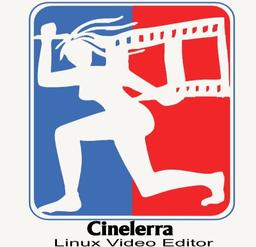
Worked great and installed wonderful
I only have a question about this, MWindow::init_shm: /proc/sys/kernel/shmmax is 0x1000000.
It should be at least 0x7ffffff for cinelerra.
How do I solve this problem in Ubuntu 14.04 64 amd
thanks
Joop
Dear Joop,
Visit http://www.cyberciti.biz/faq/mwindowinit_shmprocsyskernelshmmax-it-should-be-0x7ffffff-for-cinelerra/
regards
and how to fully uninstall cinelerra when installed
Open Nautilus browser as root, remove the cinelerra folder from /opt/ and cinelerra.desktop file from /usr/share/applications.