This is quick tutorial that shows you how to install and setup a Telnet server in Ubuntu 14.04 LTS.
TELNET (TELetype NETwork) is a network protocol used on the Internet or local area network LAN connections. It allows one computer to access a command-line interface on a remote host.
Telnet is insecure because the communication is not encrypted, your password and all other data will be transmitted as clear text. If possible avoid Telnet, and use Secure Shell (SSH) instead.
If you really want to enable the Telnet in Ubuntu, just run the command below in text console (terminal) to install Telnet server:
sudo apt-get install xinetd telnetd
The Telnet service is started automatically once the installation is done. And you can either run telnet serverip or use a Telnet client (PuTTy, SecureCRT, etc.) to access this server.
To change the port (default is 23), edit the /etc/services file with your favorite text editor. Find out and change the number in the line below:
telnet 23/tcp
To apply changes, you have to restart the service by running the command below:
sudo /etc/init.d/xinetd restart
More configurations, see this document.
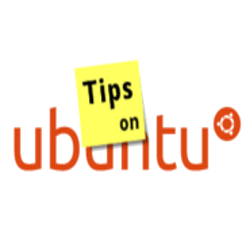
Many Thanks, this one worked for Ubuntu 14.04 server (LAMP).
Great article. Good luck
Ji,
Do you have any suggestions for jailing the Telnet command? I would like to use my server to have people telnet into my server and then telnet to other sites as well. Similar to BBS’s of the 90’s. But as insecure as it is I want to implement this in a chroot environment if possible.
Thanks,
Dean
I need about All short cut keys and usage including Basic software installation