Audacity, a free and open-source digital audio editor, has recently reached the 2.1.2 release with wxWidgets 3.x stability, which fixes many bugs in Audacity on Linux.
Audacity 2.1.2 brings several improvements to the spectrogram view of tracks which are particularly valuable for vocal work. Thanks to Paul Licameli.
- New option ‘Spectral Reassignment’. This algorithm deduces a ‘finer’ spectrogram.
- Improvements to Pitch (EAC) – cleaner (sharper) display.
- Spectrogram Settings are now available per-track.
How to Install Audacity 2.1.2 in Ubuntu:
For those who don’t want to build Audacity from the source, I’ve uploaded this release into PPA, available for Ubuntu 15.10, Ubuntu 15.04, Ubuntu 14.04, and their derivatives, e.g., Linux Mint 17.x and Elementary OS Freya.
1. Add PPA
Open terminal from Unity Dash, Application Launcher, or via Ctrl+Alt+T shortcut key. When it opens, paste below command and hit run:
sudo add-apt-repository ppa:ubuntuhandbook1/audacity
Type in your password (no visual feedback just type in mind) when it asks and hit enter to continue.
2. Install/upgrade Audacity.
Have a previous release installed? Launch Software Updater and upgrade the software after checking for updates:
3. (Optional)For any reason you may remove PPA by launching Software & Updates and navigate to Other Software tab, and remove Audacity via Software Center or Synaptic.
For more help, please go to Audaticy Forum.
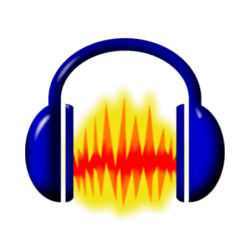
Hello,
Been waiting for this. Thank you! ;-)