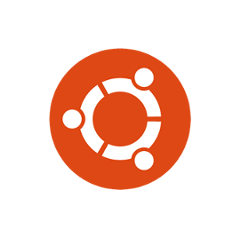
Harmattan is a set of conky themes that display a desktop widget on Ubuntu desktop with information of date and time, weather forecast, network speed, and system resource usage.
For those who want to try this conky theme, here’s a step by step how to setup guide:
1. First of all, open terminal (Ctrl+Alt+T) and install conky if you don’t have it via command:
sudo apt install conky-all
2. Download the conky theme via the link below:
3. Extract the tarball, go into result folder and move the .harmattan-assets folder (press Ctrl+H to view hidden folders) to user’s home directory.
Then open the result folder in terminal:
4. When the terminal opens, run the preview.sh script via command:
./preview.sh
You’ll see a desktop conky widget, now you can do:
- press h or l to switch themes.
- Press j or k to change formats.
- Press n or m to switch modes.
After selected your favorite theme, press i in terminal to setup OpenWeatherMp API and your City ID.
5. Finally open terminal (Ctrl+Alt+T) and run command to edit the .conkyrc file:
gedit ~/.conkyrc
When the file opens, do:
- Change
window_type=to"override"to remove widget border. - Change the value of
gap_xandgap_yto move widget location.
For the network connection issue, find your device name via command:
ifconfig
In my case it’s enp2s0, so in the .conkyrc file replace all enp0s1 with enp2s0 (use Search -> Find and Replace … menu).
Finally save the file and enjoy!