Grub Customizer is a graphical tool for managing the Grub boot entries in Ubuntu Linux.
With it, you can set the default OS, add/remove boot entries, change boot order, set an background image, and more.
This simple tutorial is going to show you how to install the Grub Customizer in Ubuntu 14.04 Trusty Tahr from the developer’s PPA.
To get started:
press Ctrl+Alt+T on keyboard to open the terminal. When it opens, paste the commands below and run one by one:
sudo add-apt-repository ppa:danielrichter2007/grub-customizer sudo apt-get update sudo apt-get install grub-customizer
Once done, you’re able to open this tool from the Unity Dash or application menu. Enjoy!
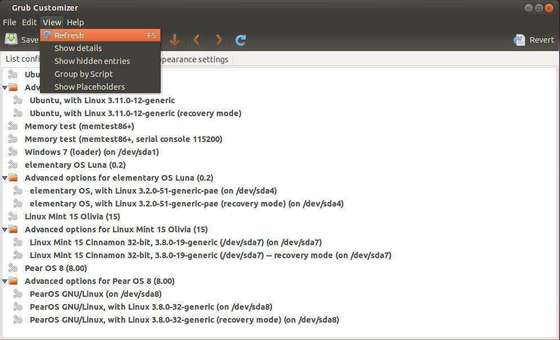
Error on 1st step:
Cannot add PPA: ‘ppa:danielrichter2007/grub-customizer’.
Please check that the PPA name or format is correct.
First install python-software-properties and try adding the PPA again.
Still not work? Check your internet connection, do you behind a proxy?
Tips: you can bypass the PPA by downloading the packages directly from launchpad ppa page and manually install the dependencies.
I typed the first line and it said: [sudo] password for toan:
Tried type the password but I can’t
And then nothing else happened
should I reinstall the Ubuntu
For security reason, terminal displays nothing when you typing the password. Just type in mind and finally hit enter.
It is working still. Tried today and it workded.
14.04- followed directions and get “unable to locate package grub-optimizer
it’s grub-customizer
Followed directions perfectly, grub-customizer works great but can’t run grub-ubermizer
;)
Thanks… Working perfectly….
Hi
I installed ubuntu14.04 LTS on a windows 8 machine. I am able to access ubuntu but now windows. In the GRUB I can see windows option but it says error image. Would this tool help me in this issue.
Thanks
I had the same problem. It got corrected once I turned off secure boot.
I had to add it via software config in system settings, probably because there was no “ubuntu trusty main” after it?
I am sorry to say that this tool does not work at all. I followed the instructions, but it produces no changes.
My OS is Ub14.04 installed on sda4. But the boot keeps proposing me Ub12.04 first, which was my previous OS, and still resides on sda1.
Did you click the Save button after your did changes via Grub-Customizer. Or you may install Grub-Customizer in 12.04 and do the changes, depends on where you installed the Grub Bootloader – sda (whole disk) or sdaX (single partition)
Thanks. It’s works fine for me. I am using windows 7. First I installed windows and then installed ubuntu 14.04. After that I just follow your instruction and it’s work’s fine.
Thank you! I installed ubuntu 14.04 lts on the usb drive but was unable to boot from it. Finally I found an answer in grub-cutomizer and overwritten the MBR very conveniently and now it works fine. Thanks again!
success on installed but when i click the app on unity dash/menu its not running, nothing happen, no error, no warning. did i something wrong on installation? or there is something to do after installing?
Press Ctrl+Alt+T on keyboard to open terminal. When it opens, run commands to start the program and see if there’s an error output:
I’ve installed Grub Customizer for the sole purpose of changing the resolution of the appearance, not knowing that it would add about 20 seconds to my boot time. I’ve seen a few places online with instructions for removing Grub Customizer, but was wondering what the official procedure is.
You can edit how long the boot menu displays before the default OS boots in the “General” tab. This is an excellent program and very easy to use. Just remember to click “Save” in the upper left for any changes you make to take effect.
It seemed to install, but I have no idea how to find or use it. Using 14.04 with a dual boot of windows 7. It does not appear in my list of programs under Ubunutu Software Center.
I tried running “grub-customizer” in the command window, and it says, “command not found.”
What exactly did I just install, and how do I remove it since it does not appear to do what it was supposed to do?
Thanks.
The command output meant you didn’t install the software. Try downloading the .deb installer from the launchpad page:
http://ppa.launchpad.net/danielrichter2007/grub-customizer/ubuntu/pool/main/g/grub-customizer/
For Ubuntu 14.04, select download:
“grub-customizer_4.0.6-0ubuntu1~ppa1t_amd64.deb” (for 64-bit system) or “grub-customizer_4.0.6-0ubuntu1~ppa1t_i386.deb” (for 32-bit system).
Then install the package by open it with Ubuntu Software Center and click the install button.
Why wouldn’t you just post the link in the first place? Why complicate things with terminal commands (especially ones that don’t work)?
Thanks for the software!
Because the terminal commands, which do work if you enter them correctly, will allow your system to look for and inform you of any updates, because the terminal is an excellent way to work, and because being able to follow simple, but not necessarily moronic, instructions is a prerequisite for the course known as “Life: A Laymans Guide to Not Being A Mouth-Breather”
Hi Ji m,
great support for a great tool!
Thank you very much.
That’s the way how the world will be running in a bright future.
Peter (Germany)
Thank you very much.
(Thailand)
Grub Customizer works perfectly. Thank You! Maybe you should mention that each sudo needs to complete by itself a little clearer in instructions – or – make comments after the first command and suggest the 3 step process better.
First Thanks JIM !
I installed ubuntu 14.04 lts on the usb drive but was unable to boot from it.
regards
(argentina)
Great !! But ….
I tried to ad new entries into the menu for Android and for OpenELEC, but htey didn work.
Anybody knows what to do ???
Have used grub-customizer for several Ubuntu versions/distros and found it very easy and reliable to install and use. Very well crafted to be easy for even novice users to use if help and UI are in language one uses. It should be part of standard Ubuntu distro to help less-technical users make safe and meaningful changes to their grub boot process. I have used it even in quadruple-boot (Win7Ult64/Ubuntu 14_x64/Debian 7_x64/Windows Server 2012_x64) situation, along with additional drives having Windows 8 and Ubuntu 12 installations, and all boot fine, no matter how often they update or I change grub list order or thematic components for the GRUB. Ji m, your support for the app is first class. Thanks!
I want to change my boot loader image. I used your software but it was not ok. If you know the way please give me advice in gmail. I am looking forward your comment.
If you just want to change the background image, Grub Customizer should work.
If you want to add logo image to each entry, try BURG (works for Ubuntu 14.04, Ubuntu 14.10):
http://ubuntuhandbook.org/index.php/2014/02/beautiful-boot-menu-burg-ubuntu/
thanks a lot!! works fine 4 me! greetz!
hello Ji m,
my problem is… i was installed grub customizer, but when i change grub image that time i also change “Custom resolution” and selected “saved” and now my grub image gone, i am following again all steps, but problem is same here. please suggest me..!
after using boot repair to get back grub my grub customize r won’t work it saves but does not change why?
i think the grub the boot repair install is beta can this be it?
if so how can i get back grub2?
Hi Ji m,
I have a problem: I have the following installations of Ubuntu:
* 1X 12.04 (on /dev/sda1). I used this bofore upgrading to:
* 2X 14.04 (one on /dev/sda6 and another /dev/sda7). The reason for 2 version is that I had problems with one of the versions (/dev/sda6), and I then decided to do another one (/dev/sda7) – with the intention of removing the initial one’s partition later…
Subsequently, I had problems with Grub that did not want to reflect the default OS boot that I set in Grub Optimizer.
After a lot of struggle, I managed to fix that by re-installing Grub… BUT just before I did that, I used Grub to REMOVE the configuration of the FIRST Ubuntu 14.04 configuration… or so I thought. It now seems that I had accidentally removed the SECOND configuration (the GOOD one: /dev/sda7).
After re-installing Grub, it now works, but I am not able to see or get into (/dev/sda7) Ubuntu 14.04 configuration from Grub Optimizer :-(
Is there any way I am able regain my /dev/sda7 Ubuntu 14.04? – else I will be forced to do another install.
I see on the Grub Optimizer site it says that to remove a configuration manually: “Simply remove script relevant proxy script and move your script from the proxifiedScripts subdir to /etc/grub.d”.
Do you know whether/how one can one REVERSE this process? Can one ADD a script to do this?
Thanks in advance,
Allan
hi Jim.
i already install the program but when i try to run it doesnt work
The value for the SHELL variable was not found the /etc/shells file
THANK YOU Ji m
Installed ChaletOS 14.04.2 LTS 32bit Ubuntu Trusty..
This took place after days of many distro testings and Gparted runnings!
Is like Win in many ways.. but IS Linux (of course ;)
Your app [for me] worked 100% A-OK
NOTE: 1st ‘save’ new menuentry was left in and caused syntax error as empty {..}
Having ‘remove’d it the ‘save’ was perfect with no errors.
This app found after whole day attempting to find way to get Windows 7 menuentry at top of menu. After getting app I was done in under 5mins = cool or what?
Cheers Ji m
I’m using proxy with authentication and i’m unable to add the repository. Any fix for this?
You can’t add a PPA if you’re behind a proxy, but you may directly download the .deb installer for Grub Customizer from the link below:
https://launchpad.net/~danielrichter2007/+archive/ubuntu/grub-customizer/+packages
Depends on your Ubuntu edition (e.g., 15.04 Vivid, 14.10 Utopic, 14.04 Trusty, 12.04 Precise), select the right source matches your OS (see the Series section), click to expand and download the
amd64.deb(for 64-bit os) ori386.deb(for 32-bit). Finally install the package by double-click to open with Software Center and click the install button.I am new to Ubuntu and have Ubuntu 14.04 installed. In the Bootloader I was able to chose between Ubuntu and Win XP but suddently the WinXP menu entry is lost.
Do you have any idea how to get it back?
You can see an overview of my bootloader here: http://paste.ubuntu.com/11930865/
Thanks in advance!
Good stuff Ji M, was just what I was looking for… I had a big hurry on and did not have time to muck about fiddling with configuring grub for the four different linuxes that live on this box!
Big thanks for the post very much appriciated!
Landdie
Hello,
when I installed it, one line said:
“gpg: No ultimately trusted keys found”
Is it still installed now? How can I open it?
I downloaded the .deb file from the site but the ubuntu software center says dependency is not satisfiable:libglibmm-2.4-1c2a (>=2.42.0)
Hi Ji M
Thanks it work perfect !!!
I have laptop with 2 systems, Win 7 and Ubuntu 14.04
Now win 7 boot in first order !!
Thank you Ji M :)
(Papua, Indonesia)
if one gets
add-apt-repository: command not found
then
apt-get install python-software-properties software-properties-common
It will not work. I looked up and down this list and have downloaded it from several different sites, but the program will not show up. The files show up, but when I open them, it gives me an error(dependency is not satisfiable).Please help!
Hi first of all im sorry for my bad english
i do upgrade grub to grub2 & install grub customizer but when i start the customizer get an error environment or quit , ill click on environment & see the setting of grub2 ro anything like that but front of /boot/grub/device.map an icon like error not the check tick green , what i might to do ? im using ubuntu 15.10 & win 10 dual boot !
I have two 14.04LTS bootable partitions (/dev/sda6 & /dev/sda7) along with Windows 10 (/dev/sda1). When booting, the partitions are listed correctly and each works. The device (SanDisk SSD) was wiped out several months ago and the partitions have been restored. Windows with WHS client restore and Ubuntu with Parted Magic (2015_09_29 version) using the ‘gparted’ utility. I also used the GRUB repair utility to get it to do the multi-boot.
Now, when I run the “GRUB Customizer”, it lists the first as “Ubuntu” as if it is /dev/sda6 and the last entry as “Ubuntu using /dev/sda7” as the last Ubuntu boot partition. As if it swapped the order, with the Windows 10 between the two. BTW, one of the Windows boot is an old Vista 7 with a WUBI option that no longer works.
I am affraid to save the “GRUB Customizer” for fear of loosing the capability to boot and would have to rebuild the disk yet another time. Any suggestions how to verify or how to recover if it fails?
–Mark
I am not thectical and I wonder is there any othe easyway to costomize Grub., for example bij installing it from ubuntu software center?
Thanks
It seems to mainly work fine, but I have never been able to get background image to work. First I assume you need the image to be at the 640×480 resolution. And does it need to be .png type? So assuming to use the image must exist in the file system. Does it need to be in a particular folder?
Xubuntu 14.04 with xfce desktop.
@Kenneth : i had also troubles to get the background image to work . it does need to be a png. type (if necessary convert jpg to png) . the image doesnot need to be in a particular folder but you need to specify exactly the folder where the image is located.
So f.i :
GRUB_BACKGROUND=”/home/theo/Downloads/Selectie_003.png”
hope this works for you too !
Hello!
To display images, Grub Customizer requires the grub2-splashimages package:
sudo apt-get install grub2-splashimages
The package’s images are installed into the /usr/share/images/grub folder, so you’ll have to choose that folder in Grub Customizer for the image to display.
To use your own images, using GIMP, convert them into .tga format at 640×480 resoluiion, and they 9should) display – unless, it seems, you’re trying to edit the UEFI version. Grub Customizer doesn’t seem to apply text color and image changes to the UEFI version, but WILL change the text entries to what you want ’em to say…
I installed and used successfully on two laptops both with dual boot. One the older windows 7 one it took 3 tries to get program to load without errors but finally worked. The newer Toshiba with Windows 10 worked without a hitch. Thanks!
Thank you Ji M – I have been looking for where to download and install grub-customized for awhile and I just “stumbled” upon your blog site with the exact info I’ve needed. Followed your steps and have successfully installed and edited my grub2 boot loader config.
Cheers
I’ve been using Grub Customizer for 5 years on many versions of Ubuntu. It’s always installed and worked fine from the the instructions you gave in the review. Users should note that after making any changes and hitting save, that it hakes a min or so to write its changes to the startup files. Dont just click it straight off before it’s finished.
sir how can we install psiphon aur any other proxy in ubuntu….plz sirhelp me
Worked like a charm in Ubuntu 16.04 as well. Thanks!
Wow thank you so much.. i have been trying so hard to get back to windows.. and i always just saw the recomanded way to do this was using this boot repair tool.. wich is just bullshit.. And i followed your tips and this was so easy.. thank you!
Crash of Grub-Customizer. I need some help please!
I tried to install Grub2 on a USB-3.0 stick.
(https://www.lowlevel.eu/wiki/GRUB_Installation_auf_einem_USB-Stick)
Then started Grub-Customizer, changed environment to my mount points /media/usb/sdb5 and /media/usb/sdb1.
# lsblk
NAME MAJ:MIN RM SIZE RO TYPE MOUNTPOINT
sda 8:0 0 931,5G 0 disk
├─sda1 8:1 0 256M 0 part /boot
├─sda2 8:2 0 1K 0 part
├─sda3 8:3 0 15G 0 part /windows
├─sda4 8:4 0 684,3G 0 part /dos
├─sda5 8:5 0 28G 0 part /
├─sda6 8:6 0 200G 0 part /home
└─sda7 8:7 0 4G 0 part [SWAP]
sdb 8:16 1 57,9G 0 disk
├─sdb1 8:17 1 512M 0 part /media/usb/sdb1
├─sdb4 8:20 1 1K 0 part
├─sdb5 8:21 1 30G 0 part /media/usb/sdb5
└─sdb6 8:22 1 27,3G 0 part /media/usb/sdb6
sr0 11:0 1 1024M 0 rom
=> Grub-Customizer crashed.
# grub-customizer
*** initializing (w/o specified bootloader type)…
* reading partition info…
* Loading Framebuffer resolutions (background process)
* Finding out if this is a live CD
*** initializing (w/ specified bootloader type)…
* Checking if the config directory is clean
*** loading configuration
*** loading – preserveConfig: no
* unsetting saved config
*** loading settings
*** loading grub list
* loading scripts…
* loading proxies…
* cleaning up proxy configuration…
* creating proxifiedScript links & chmodding other files…
* running grub-mkconfig
* restoring grub configuration
* removing invalid proxies from list
* loading completed
*** grub list completely loaded
*** loading saved grub list
(grub-customizer:16030): glibmm-ERROR **:
unhandled exception (type std::exception) in signal handler:
what: basic_string::substr: __pos (which is 27) > this->size() (which is 21)
Trace/Breakpoint ausgelöst (Speicherabzug geschrieben)
=> From now on Grub-Customizer crashes always immediately after I launch it.
Any idea / help ?