Miro, formerly named Democracy Player or DTV, is an audio, video player and Internet television application. It integrates an RSS news aggregator and podcatcher, a BitTorrent client (based on libtorrent), and xine media player (or GStreamer) under Linux.
Miro is free software, released under the terms of the GNU General Public License. While Ubuntu repositories still have Miro 4, the latest release has reached Miro 6 which brings flash support for Linux and big speed improvements for launching the app, navigating, downloading, etc.
Install Miro 6 in Ubuntu 14.04:
I’ve made the packages for Miro 6 into my PPA, available for Ubuntu 14.04 Trusty Tahr. To install it, follow the steps below:
UPDATE: Sorry that I have moved the packages from the ppa:ubuntuhandbook1/apps repository to ppa:ubuntuhandbook1/ppa as a workaround , because someone copied my content (without even a link back) and got indexed by google before this post. So my post becomes duplicate in Google’s search result!
I’ve emailed the guy who copied my content to ask a link back, but with no luck. I feel so sad because hours of my hard work has been stolen. Please help me if you know what should I do.
1. Press Ctrl+Alt+T on keyboard to open the terminal. When it opens, run the command below to add the PPA:
sudo add-apt-repository ppa:ubuntuhandbook1/ppa
2. Because Ubuntu 14.04 started shipping the libav fork instead of FFmpeg, we also need the PPA for FFmpeg libraries.
sudo apt-add-repository ppa:djcj/vlc-stable
3. Finally update packages lists and install Miro 6 as well as dependencies:
sudo apt-get update sudo apt-get install ffmpeg miro
That’s it. Enjoy!
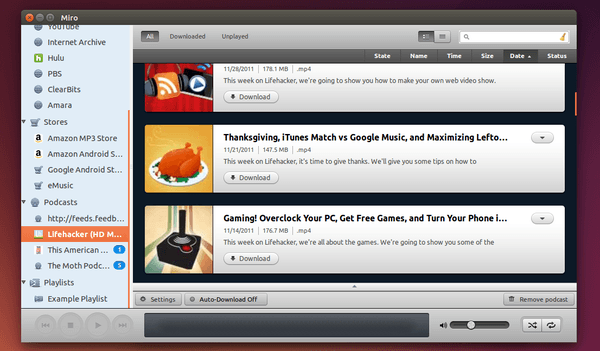
THANK YOU! I’ve been looking for a way to update miro, and you’ve been kind enough to do all the hard work for us! :) Thank you so much!
Hi!
I still getting the old Miro (4.0.4), had followed all of your steps. What should it be?
Thanks!
Followed everything carefully- checked the ppas were installed updated- etc and still only miro 4 is in the repos. thanks.
Try first uninstall Miro 4 via:
Then install Miro 6
Hello,
Your website is very helpful and I use it many time.
But please correct the command line about ffmpeg PPA. That you have mentioned does not work anymore, and the new one is this:
sudo apt-add-repository ppa:jon-severinsson/ffmpeg
Thank You dude
thanks for the update. Couldn’t figure out why it wasn’t working for me.
Hi,
I get an error:
ppa:djcj/vlc-stablePPA can’t be added. »No JSON object could be decoded«.
Hi, can you update this for wiley? please please?