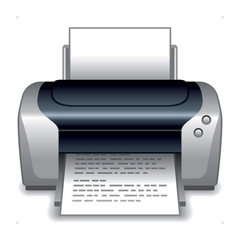There’s already a tutorial talking about Canon Printer Driver and ScanGear in the site. But it’s old and lack of ScanGear support for Ubuntu 14.04, and Linux Mint 17.
UPDATE: This post is outdated! For recent Ubuntu 20.04 and Ubuntu 22.04, try this tutorial instead.
Fortunately, a third-party ppa contains the driver and scangear for commonly used Canon printers, available for Ubuntu 14.04 LTS, and its derivatives, such as Linux Mint 17.
Below devices are supported:
- bjf9000, bjf900, bjs300, bjs500, bjs700 series
- e500, e510, e600, e610 series
- i250, i255, i550, i560, i850, i860, i950, i990 series
- ip100, ip1800, ip1900, ip2200, ip2500, ip2600, ip2700, ip3000, ip3300, ip3500, ip3600, ip4000, ip4200, ip4300, ip4500, ip4600, ip4700, ip4800, ip4900, ip5000, ip5200, ip6600, ip7200, ip7500, ip8500, ip90 series
- ix6500 series
- mg2100, mg2200, mg3100, mg3200, mg4100, mg4200, mg5100, mg5200, mg5300, mg5400, mg6100, mg6200, mg6300, mg8100, mg8200 series.
- mp140, mp160, mp190, mp210, mp230, mp240, mp250, mp270, mp280, mp490, mp495, mp500, mp510, mp520, mp540, mp550, mp560, mp600, mp610, mp620, mp630, mp640, mp750, mp780 series.
mx320, mx330, mx340, mx350, mx360, mx370, mx390, mx410, mx420, mx430, mx450, mx510, mx520, mx710, mx720, mx860, mx870, mx880, mx890, mx920 series. - pixmaip1000, pixmaip1500 series.
- pixus250, pixus255, pixus550, pixus560, pixus850, pixus860, pixus950, pixus990 series
- pixusip3100, pixusip4100, pixusip8600 series
Install Canon Drivers / ScanGear in Ubuntu 14.04:
1. To get started, press Ctrl+Alt+T on keyboard to open terminal. When it opens, paste the command below and hit enter to run:
sudo add-apt-repository ppa:inameiname/stable
Type in your user password when it asks and hit Enter to continue. This will add the PPA repository into your system.
2. After that, open Synaptic Package Manager from the Unity Dash. If you don’t find it, search for and install it from Ubuntu Software Center.
Do:
- Click the Reload button to refresh your system cache.
-
- To install a printer driver:
- In Quick filter box, type in cnijfilter.
- To install a ScanGear:
- In Quick filter box, type in scangearmp.
- To install a printer driver:
- Select a package in the result list that matches your device.
- Right-click on the package and select “Mark for Installation”
- Finally click on the “Apply” button to install the driver.
Once the printer and scanner drivers are installed, connect your device to the computer and start Printers utility test if it works. And launch the Simple Scan utility and select your scanner from app menu Documents -> Preferences -> Scan Source to test if the scanner works.