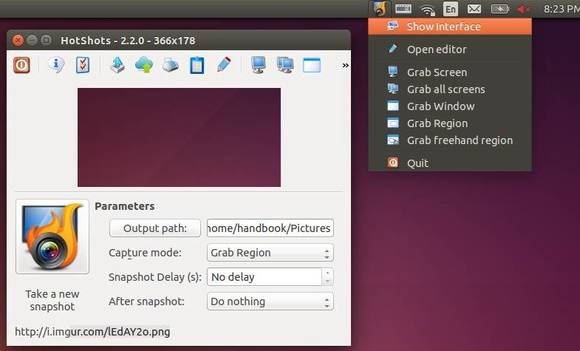HotShots, a screenshot and annotation tool, now is at version 2.2.0. PPA has updated for Ubuntu 14.10, Ubuntu 14.04, Ubuntu 12.04 and derivatives.
Hotshots is a screenshot tool with some editing features. It is particularly suitable for writing documentation (as used in the following chapters) but you can use it to highlight some details on a map image or what ever you want.
Besides basic screen capturing and editing features, HotShots allows to send image directly to printer or to web services, such as FTP, imgur.com, imageshack.us, canardpc.com, freeimagehosting.net.
HotShots is a good and lightweight alternative to Shutter except:
- Undo/Redo buttons are grayed out.
- Does not support Dropbox.
Install HotShots 2.2.0:
Press Ctrl+Alt+T on keyboard to open the terminal. When it opens, paste the commands below and run one by one:
sudo add-apt-repository ppa:ubuntuhandbook1/apps sudo apt-get update sudo apt-get install hotshots
If you don’t want to add the PPA, grab the .deb package directly from Launchpad Page.