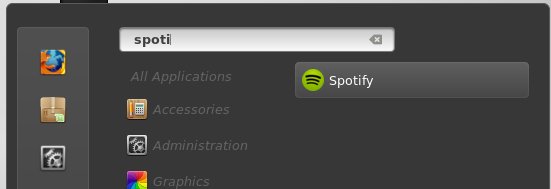This simple tutorial will show you how to install the Spotify Client on Linux Mint 13, 14, 15 from the official repository.
Spotify is a digital music-streaming service that gives you on-demand access to millions of songs on all your devices. It works on Windows, Mac, Linux, Android, iOS, Windows Phone 7/8 (7 no longer updated), BlackBerry (GSM only), Symbian.
To install it from the official repository, press Ctrl+Alt+T to open terminal.
1.) Run below command to add the repository to Linux Mint:
sudo sh -c 'echo "deb [signed-by=/etc/apt/keyrings/spotify.gpg] http://repository.spotify.com stable non-free" >> /etc/apt/sources.list.d/spotify.list'
2.) Install the public key:
wget -qO - https://download.spotify.com/debian/pubkey_C85668DF69375001.gpg | gpg --dearmor | sudo tee /etc/apt/keyrings/spotify.gpg
3.) Finally update package lists and install spotify:
sudo apt-get update; sudo apt-get install spotify-client
Enjoy!