This simple tutorial will show you how to install the Spotify Client on Linux Mint 13, 14, 15 from the official repository.
Spotify is a digital music-streaming service that gives you on-demand access to millions of songs on all your devices. It works on Windows, Mac, Linux, Android, iOS, Windows Phone 7/8 (7 no longer updated), BlackBerry (GSM only), Symbian.
To install it from the official repository, press Ctrl+Alt+T to open terminal.
1.) Run below command to add the repository to Linux Mint:
sudo sh -c 'echo "deb [signed-by=/etc/apt/keyrings/spotify.gpg] http://repository.spotify.com stable non-free" >> /etc/apt/sources.list.d/spotify.list'
2.) Install the public key:
wget -qO - https://download.spotify.com/debian/pubkey_C85668DF69375001.gpg | gpg --dearmor | sudo tee /etc/apt/keyrings/spotify.gpg
3.) Finally update package lists and install spotify:
sudo apt-get update; sudo apt-get install spotify-client
Enjoy!
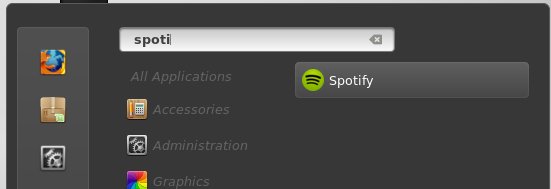
thanks alot m8, /beginner on linux, so this was helpful :)
Thanks ,even managed tocopy and paste the comands into terminak
Hi, thanks for really clear instruction. I do have another question though: how do I get spottily to see my local files if these files are stored on a network drive e.g. samba share. ?
I can’t workout how to expose the fileshare / mounted drive so I can select it
Spotify themselves said the local files function hasn’t been implemented yet.
Many thanks for making installing Spotify so simple.
before finding this the only other option was to install a tarball, which I’ve never been able to do.
thank you
Works like a charm on mu linux Mint 15. Great tuturial and offcourse a great app.
;-)
Thank you very much fot a very useful and easy instructions!
Thanks for the usefull instructions. It works well on Linus Mint 16 (Petra)
That was easy. Works perfect on Linux Mint 16. Thank you very much.
Thanks for the tip !!!
Hi, i’ve done everything in the tutorial, but I cannot install Spotify.
I have Mint 15 Mate.
That’s what I get from the terminal:
“Some packages could not be installed. This may mean that you have
requested an impossible situation or if you are using the unstable
distribution that some required packages have not yet been created
or been moved out of Incoming.
The following information may help to resolve the situation:
The following packages have unmet dependencies.
spotify-client-qt : Depends: spotify-client but it is not going to be installed
E: Unable to correct problems, you have held broken packages.
Any Idea?
Thanks
Alb
Sorry I don’t use MATE, but did you try install the spotify-client via:
Or just download and install the .deb package from: http://repository.spotify.com/pool/non-free/s/spotify/
1000 thanks from Finland
Runs fantastic! thank youuu
Thanks a lot. I live in India. Suggest me any procedure, like using a proxy to use Spotify and Pandora. Please :)
Thanks mate… I just got Linux today. Great help.
Works just fine on LM17 with Xfce. You are godly.
I had an issue installing the public key in step 2. I was able to resolve it by using slightly different url than above.
sudo apt-key adv --keyserver hkp://keyserver.ubuntu.com:80 --recv-keys 94558F59Wonderful! Worked like a charm.
I did everything and at the end it looked like it was installing and then said unable to locate. I am running 17.1 rebecca should have worked I got it on my other computer running the same system? Any ideas I am kind of new at this and not a programmer..
Thanks
Thanks a lot
Do you have any idea to stream my linux spotify music to any airplay devices like speakers or freebox player ?
The key has changed: sudo apt-key adv –keyserver hkp://keyserver.ubuntu.com:80 –recv-keys D2C19886
It’s just not working!!! I tried everything.
I’m on Linux Mint 17.1 cinnamon.
Every command is successful except for the apt-get install command.
I’m stuck with this for a while since i super duper want to have spotify on my computer.
This is what’s happening with that command:
oh another problem, it’s in dutch.
*The sudo apt-get update command was alright*
joshua@joshua-Vostro-3500 ~ $ sudo apt-get update; sudo apt-get install -y spotify-client-qt
Genegeerd http://ppa.launchpad.net trusty InRelease
Genegeerd http://archive.canonical.com trusty InRelease
Genegeerd http://archive.ubuntu.com trusty InRelease
Geraakt http://repository.spotify.com stable InRelease
Genegeerd http://ppa.launchpad.net raring InRelease
Geraakt http://archive.canonical.com trusty Release.gpg
Genegeerd http://archive.ubuntu.com trusty-updates InRelease
Genegeerd http://ppa.launchpad.net trusty InRelease
Geraakt http://archive.canonical.com trusty Release
Geraakt http://repository.spotify.com stable/non-free i386 Packages
Geraakt http://archive.ubuntu.com trusty Release.gpg
Genegeerd http://ppa.launchpad.net trusty InRelease
Ophalen:1 http://archive.ubuntu.com trusty-updates Release.gpg [933 B]
Geraakt http://archive.canonical.com trusty/partner i386 Packages
Genegeerd http://ppa.launchpad.net trusty InRelease
Genegeerd http://security.ubuntu.com trusty-security InRelease
Geraakt http://archive.ubuntu.com trusty Release
Ophalen:2 http://ppa.launchpad.net trusty Release.gpg [316 B]
Ophalen:3 http://archive.ubuntu.com trusty-updates Release [63,5 kB]
Geraakt http://ppa.launchpad.net raring Release.gpg
Genegeerd http://packages.linuxmint.com rebecca InRelease
Genegeerd http://extra.linuxmint.com rebecca InRelease
Genegeerd http://archive.canonical.com trusty/partner Translation-en
Geraakt http://ppa.launchpad.net trusty Release.gpg
Ophalen:4 http://security.ubuntu.com trusty-security Release.gpg [933 B]
Geraakt http://ppa.launchpad.net trusty Release.gpg
Geraakt http://ppa.launchpad.net trusty Release.gpg
Geraakt http://archive.ubuntu.com trusty/main i386 Packages
Geraakt http://ppa.launchpad.net trusty Release
Genegeerd http://ppa.launchpad.net trusty Release
Ophalen:5 http://security.ubuntu.com trusty-security Release [63,5 kB]
Ophalen:6 http://packages.linuxmint.com rebecca Release.gpg [198 B]
Ophalen:7 http://extra.linuxmint.com rebecca Release.gpg [198 B]
Geraakt http://archive.ubuntu.com trusty/restricted i386 Packages
Geraakt http://ppa.launchpad.net raring Release
Geraakt http://archive.ubuntu.com trusty/universe i386 Packages
Geraakt http://ppa.launchpad.net trusty Release
Geraakt http://archive.ubuntu.com trusty/multiverse i386 Packages
Geraakt http://ppa.launchpad.net trusty Release
Geraakt http://ppa.launchpad.net trusty Release
Ophalen:8 http://packages.linuxmint.com rebecca Release [24,2 kB]
Ophalen:9 http://extra.linuxmint.com rebecca Release [3212 B]
Genegeerd http://ppa.launchpad.net trusty/main Sources/DiffIndex
Geraakt http://archive.ubuntu.com trusty/main Translation-nl
Genegeerd http://ppa.launchpad.net trusty/main i386 Packages/DiffIndex
Geraakt http://archive.ubuntu.com trusty/main Translation-en
Genegeerd http://repository.spotify.com stable/non-free Translation-nl_NL
Geraakt http://archive.ubuntu.com trusty/multiverse Translation-nl
Genegeerd http://repository.spotify.com stable/non-free Translation-nl
Geraakt http://archive.ubuntu.com trusty/multiverse Translation-en
Ophalen:10 http://extra.linuxmint.com rebecca/main i386 Packages [8045 B]
Genegeerd http://repository.spotify.com stable/non-free Translation-en
Ophalen:11 http://security.ubuntu.com trusty-security/main i386 Packages [312 kB]
Geraakt http://ppa.launchpad.net raring/main Sources
Geraakt http://archive.ubuntu.com trusty/restricted Translation-nl
Geraakt http://ppa.launchpad.net raring/main i386 Packages
Ophalen:12 http://packages.linuxmint.com rebecca/main i386 Packages [32,7 kB]
Geraakt http://archive.ubuntu.com trusty/restricted Translation-en
Geraakt http://archive.ubuntu.com trusty/universe Translation-nl
Geraakt http://ppa.launchpad.net trusty/main Sources
Geraakt http://archive.ubuntu.com trusty/universe Translation-en
Geraakt http://ppa.launchpad.net trusty/main i386 Packages
Ophalen:13 http://archive.ubuntu.com trusty-updates/main i386 Packages [579 kB]
Geraakt http://ppa.launchpad.net trusty/main Translation-en
Ophalen:14 http://security.ubuntu.com trusty-security/restricted i386 Packages [8846 B]
Geraakt http://ppa.launchpad.net trusty/main Sources
Geraakt http://ppa.launchpad.net trusty/main i386 Packages
Geraakt http://ppa.launchpad.net trusty/main Translation-en
Ophalen:15 http://security.ubuntu.com trusty-security/universe i386 Packages [113 kB]
Ophalen:16 http://packages.linuxmint.com rebecca/upstream i386 Packages [30,0 kB]
Geraakt http://ppa.launchpad.net trusty/main Sources
Geraakt http://ppa.launchpad.net trusty/main i386 Packages
Ophalen:17 http://archive.ubuntu.com trusty-updates/restricted i386 Packages [15,2 kB]
Ophalen:18 http://archive.ubuntu.com trusty-updates/universe i386 Packages [304 kB]
Ophalen:19 http://packages.linuxmint.com rebecca/import i386 Packages [219 kB]
Geraakt http://ppa.launchpad.net trusty/main Translation-en
Geraakt http://ppa.launchpad.net trusty/main Sources
Geraakt http://ppa.launchpad.net trusty/main i386 Packages
Ophalen:20 http://security.ubuntu.com trusty-security/multiverse i386 Packages [3830 B]
Ophalen:21 http://archive.ubuntu.com trusty-updates/multiverse i386 Packages [12,1 kB]
Geraakt http://archive.ubuntu.com trusty-updates/main Translation-en
Geraakt http://archive.ubuntu.com trusty-updates/multiverse Translation-en
Geraakt http://security.ubuntu.com trusty-security/main Translation-en
Geraakt http://archive.ubuntu.com trusty-updates/restricted Translation-en
Geraakt http://archive.ubuntu.com trusty-updates/universe Translation-en
Geraakt http://security.ubuntu.com trusty-security/multiverse Translation-en
Geraakt http://security.ubuntu.com trusty-security/restricted Translation-en
Geraakt http://security.ubuntu.com trusty-security/universe Translation-en
Genegeerd http://ppa.launchpad.net trusty/main Translation-nl_NL
Genegeerd http://ppa.launchpad.net trusty/main Translation-nl
Genegeerd http://ppa.launchpad.net trusty/main Translation-en
Genegeerd http://ppa.launchpad.net raring/main Translation-nl_NL
Genegeerd http://archive.ubuntu.com trusty/main Translation-nl_NL
Genegeerd http://ppa.launchpad.net raring/main Translation-nl
Genegeerd http://archive.ubuntu.com trusty/multiverse Translation-nl_NL
Genegeerd http://ppa.launchpad.net raring/main Translation-en
Genegeerd http://archive.ubuntu.com trusty/restricted Translation-nl_NL
Genegeerd http://archive.ubuntu.com trusty/universe Translation-nl_NL
Genegeerd http://extra.linuxmint.com rebecca/main Translation-nl_NL
Genegeerd http://extra.linuxmint.com rebecca/main Translation-nl
Genegeerd http://extra.linuxmint.com rebecca/main Translation-en
Genegeerd http://packages.linuxmint.com rebecca/import Translation-nl_NL
Genegeerd http://packages.linuxmint.com rebecca/import Translation-nl
Genegeerd http://packages.linuxmint.com rebecca/import Translation-en
Genegeerd http://packages.linuxmint.com rebecca/main Translation-nl_NL
Genegeerd http://packages.linuxmint.com rebecca/main Translation-nl
Genegeerd http://packages.linuxmint.com rebecca/main Translation-en
Genegeerd http://packages.linuxmint.com rebecca/upstream Translation-nl_NL
Genegeerd http://packages.linuxmint.com rebecca/upstream Translation-nl
Genegeerd http://packages.linuxmint.com rebecca/upstream Translation-en
1794 kB opgehaald in 12s (148 kB/s)
Pakketlijsten worden ingelezen… Klaar
W: GPG-fout: http://ppa.launchpad.net trusty Release: De volgende ondertekeningen konden niet geverifieerd worden omdat de publieke sleutel niet beschikbaar is: NO_PUBKEY 133EAF26736E4F0B
W: Duplicate sources.list entry http://repository.spotify.com/ stable/non-free i386 Packages (/var/lib/apt/lists/repository.spotify.com_dists_stable_non-free_binary-i386_Packages)
Pakketlijsten worden ingelezen… Klaar
Boom van vereisten wordt opgebouwd
De status informatie wordt gelezen… Klaar
*I’m not sure but i think somewere here the next evil command mr. “sudo apt-get install spotify” gets it’s turn
De volgende pakketten zijn automatisch geïnstalleerd en zijn niet langer nodig:
buc compiz-core compiz-gnome compiz-plugins-default libafpclient0
libcompizconfig0 librhino-java libshairport1 libunique-1.0-0 mc-data
perlmagick plowshare plymouth-x11 python-compizconfig rhino
tesseract-ocr-eng
Use ‘apt-get autoremove’ to remove them.
*here it’s saying: The next extra packets will get installed:*
De volgende extra pakketten zullen geïnstalleerd worden:
libgconf2-4 libnspr4-0d libssl0.9.8 spotify-client
*and here it’s saying: recommended packets*
Aanbevolen pakketten:
libavcodec53 libavcodec52 libavcodec-extra-53 libavcodec-extra-52
libavformat53 libavformat52 libavformat-extra-53 libavformat-extra-52
*Ok, and here it is saying: The next new packets will get installed:*
De volgende NIEUWE pakketten zullen geïnstalleerd worden:
libgconf2-4 libnspr4-0d libssl0.9.8 spotify-client spotify-client-qt
*here it says: 0 packets updated, 5 new packets installed, 0 to remove and 18 not updated*
0 pakketten opgewaardeerd, 5 pakketten nieuw geïnstalleerd, 0 te verwijderen en 18 niet opgewaardeerd.
*and here, i think the E stands for Error. couldn’t get the lock /var/cache/apt/archives/lock – open (11: help-resource is temporarily unavailable*
E: Kon vergrendeling /var/cache/apt/archives/lock niet verkrijgen – open (11: Hulpbron is tijdelijk onbeschikbaar)
*another E containting: Couldn’t lock the /var/cache/apt/archives/ folder*
E: Kan de map /var/cache/apt/archives/ niet vergrendelen
*end*
I hope this was clear enough to understand.
Well, what do i do, these errors are horrible.
thank you for your help in advance!
1. The first warning at the end of
apt-get updateoutput says that you miss gpg key for one of PPA repositories on your system. You can easily get the key by command:2. The second warning means you’ve duplicated Spotify repository, remove/disable one through
Software & Updater -> Other Softwaretab.3. in the output of
sudo apt-get install spotifycommand, it tells that there are some useless packages installed on your system and you can usesudo apt-get autoremoveto git rid of them. These may be dependency packages for some removed applications left on your system.4. The only error message is:
which means another apt process (e.g., Ubuntu Software Center, Synaptic Package Manager, Software Updater, and/or other background process) is using the resource. So you have to close them, wait until the process finished, or just restart your computer to continue the command.
I am attempting to install on Linux mint 17.2. Here is the output I get when I run sudo apt-get update; sudo apt-get install -y spotify-client-qt
http://security.ubuntu.com trusty-security InRelease
Ign http://packages.linuxmint.com rafaela InRelease
Ign http://extra.linuxmint.com rafaela InRelease
Hit http://packages.linuxmint.com rafaela Release.gpg
Hit http://security.ubuntu.com trusty-security/main amd64 Packages
Ign http://archive.ubuntu.com trusty InRelease
Hit http://extra.linuxmint.com rafaela Release.gpg
Get:1 http://repository.spotify.com stable InRelease [3,300 B]
Ign http://archive.canonical.com trusty InRelease
Ign http://repository.spotify.com stable InRelease
Hit http://security.ubuntu.com trusty-security/restricted amd64 Packages
Hit http://ppa.launchpad.net trusty InRelease
Hit http://security.ubuntu.com trusty-security/universe amd64 Packages
Hit http://archive.ubuntu.com trusty-updates InRelease
Ign http://repository.spotify.com stable/non-free amd64 Packages/DiffIndex
Hit http://packages.linuxmint.com rafaela Release
Hit http://archive.canonical.com trusty Release.gpg
Hit http://security.ubuntu.com trusty-security/multiverse amd64 Packages
Ign http://repository.spotify.com stable/non-free i386 Packages/DiffIndex
Hit http://extra.linuxmint.com rafaela Release
Hit http://security.ubuntu.com trusty-security/main i386 Packages
Hit http://archive.ubuntu.com trusty Release.gpg
Hit http://security.ubuntu.com trusty-security/restricted i386 Packages
Hit http://ppa.launchpad.net trusty/main Sources
Hit http://archive.canonical.com trusty Release
Hit http://security.ubuntu.com trusty-security/universe i386 Packages
Hit http://packages.linuxmint.com rafaela/main amd64 Packages
Hit http://archive.ubuntu.com trusty-updates/main amd64 Packages
Hit http://security.ubuntu.com trusty-security/multiverse i386 Packages
Hit http://extra.linuxmint.com rafaela/main amd64 Packages
Hit http://security.ubuntu.com trusty-security/main Translation-en
Hit http://archive.canonical.com trusty/partner amd64 Packages
Hit http://ppa.launchpad.net trusty/main amd64 Packages
Hit http://security.ubuntu.com trusty-security/multiverse Translation-en
Hit http://archive.ubuntu.com trusty-updates/restricted amd64 Packages
Hit http://packages.linuxmint.com rafaela/upstream amd64 Packages
Hit http://security.ubuntu.com trusty-security/restricted Translation-en
Hit http://archive.canonical.com trusty/partner i386 Packages
Hit http://extra.linuxmint.com rafaela/main i386 Packages
Hit http://security.ubuntu.com trusty-security/universe Translation-en
Hit http://archive.ubuntu.com trusty-updates/universe amd64 Packages
Hit http://ppa.launchpad.net trusty/main i386 Packages
Hit http://archive.canonical.com trusty/partner Translation-en
Hit http://packages.linuxmint.com rafaela/import amd64 Packages
Hit http://archive.ubuntu.com trusty-updates/multiverse amd64 Packages
Hit http://ppa.launchpad.net trusty/main Translation-en
Hit http://archive.ubuntu.com trusty-updates/main i386 Packages
Hit http://packages.linuxmint.com rafaela/main i386 Packages
Hit http://archive.ubuntu.com trusty-updates/restricted i386 Packages
Hit http://packages.linuxmint.com rafaela/upstream i386 Packages
Hit http://archive.ubuntu.com trusty-updates/universe i386 Packages
Hit http://packages.linuxmint.com rafaela/import i386 Packages
Hit http://archive.ubuntu.com trusty-updates/multiverse i386 Packages
Hit http://archive.ubuntu.com trusty-updates/main Translation-en
Ign http://extra.linuxmint.com rafaela/main Translation-en_US
Hit http://archive.ubuntu.com trusty-updates/multiverse Translation-en
Ign http://extra.linuxmint.com rafaela/main Translation-en
Hit http://repository.spotify.com stable/non-free amd64 Packages
Hit http://archive.ubuntu.com trusty-updates/restricted Translation-en
Hit http://archive.ubuntu.com trusty-updates/universe Translation-en
Hit http://archive.ubuntu.com trusty Release
Hit http://repository.spotify.com stable/non-free i386 Packages
Hit http://archive.ubuntu.com trusty/main amd64 Packages
Hit http://archive.ubuntu.com trusty/restricted amd64 Packages
Ign http://repository.spotify.com stable/non-free Translation-en_US
Ign http://repository.spotify.com stable/non-free Translation-en
Hit http://archive.ubuntu.com trusty/universe amd64 Packages
Hit http://archive.ubuntu.com trusty/multiverse amd64 Packages
Hit http://archive.ubuntu.com trusty/main i386 Packages
Hit http://archive.ubuntu.com trusty/restricted i386 Packages
Hit http://archive.ubuntu.com trusty/universe i386 Packages
Hit http://archive.ubuntu.com trusty/multiverse i386 Packages
Hit http://archive.ubuntu.com trusty/main Translation-en
Hit http://archive.ubuntu.com trusty/multiverse Translation-en
Ign http://packages.linuxmint.com rafaela/import Translation-en_US
Hit http://archive.ubuntu.com trusty/restricted Translation-en
Ign http://packages.linuxmint.com rafaela/import Translation-en
Ign http://packages.linuxmint.com rafaela/main Translation-en_US
Ign http://packages.linuxmint.com rafaela/main Translation-en
Hit http://archive.ubuntu.com trusty/universe Translation-en
Ign http://packages.linuxmint.com rafaela/upstream Translation-en_US
Ign http://packages.linuxmint.com rafaela/upstream Translation-en
Ign http://archive.ubuntu.com trusty/main Translation-en_US
Ign http://archive.ubuntu.com trusty/multiverse Translation-en_US
Ign http://archive.ubuntu.com trusty/restricted Translation-en_US
Ign http://archive.ubuntu.com trusty/universe Translation-en_US
Fetched 3,300 B in 5s (611 B/s)
Reading package lists… Done
W: GPG error: http://repository.spotify.com stable InRelease: The following signatures couldn’t be verified because the public key is not available: NO_PUBKEY 13B00F1FD2C19886
W: Duplicate sources.list entry http://repository.spotify.com/ stable/non-free amd64 Packages (/var/lib/apt/lists/repository.spotify.com_dists_stable_non-free_binary-amd64_Packages)
W: Duplicate sources.list entry http://repository.spotify.com/ stable/non-free i386 Packages (/var/lib/apt/lists/repository.spotify.com_dists_stable_non-free_binary-i386_Packages)
Reading package lists… Done
Building dependency tree
Reading state information… Done
The following extra packages will be installed:
libnspr4-0d spotify-client
Recommended packages:
libavcodec53 libavcodec52 libavcodec-extra-53 libavcodec-extra-52
libavformat53 libavformat52 libavformat-extra-53 libavformat-extra-52
The following NEW packages will be installed:
libnspr4-0d spotify-client spotify-client-qt
0 upgraded, 3 newly installed, 0 to remove and 40 not upgraded.
Need to get 42.7 MB of archives.
After this operation, 143 MB of additional disk space will be used.
WARNING: The following packages cannot be authenticated!
spotify-client spotify-client-qt
E: There are problems and -y was used without –force-yes
Hi I’ve just installed Spotify on Linux Mint 17.2 and everything is great just cannot see either the discovery list nor any activity in the panel. The discovery message says “Discovery can’t be loaded at this moment. Please try again in a bit.” with a ‘refresh’ button underneath. And the activity panel ask me if I want to add some friend or follow somebody even though I already have some, again with a ‘Add’ button. Both buttons work but with no sufficient outcome.
Is there some update or test I may run to check if it’s system mistake or something else.
Here is what happens when I run these commands on “Linux Mint 10” (live cd)
But because of the errors, i cannot get it to install…
Im a linux newbie, but this distro “Linux Mint 10” (live cd) works well on my laptop.
(internet with wifi works well, all drivers loads well)
I would love to use linux mint as a primary system, but first i need to learn how to install applications on it, and thus, i am using a live cd, to be able to experiment as much as possible, without destroing anything…
Any tips to what went wrong when i tried to install this, see output from TERMIAL below:
W: Some index files failed to download, they have been ignored, or old ones used instead.
Reading package lists… Done
Building dependency tree
Reading state information… Done
Some packages could not be installed. This may mean that you have
requested an impossible situation or if you are using the unstable
distribution that some required packages have not yet been created
or been moved out of Incoming.
The following information may help to resolve the situation:
The following packages have unmet dependencies:
spotify-client : Depends: libgconf-2-4 but it is not installable
Depends: libnss3 but it is not installable
Depends: libssl1.0.0 but it is not installable
Recommends: libavcodec54 but it is not installable or
libavcodec-extra-54 but it is not installable
Recommends: libavformat54 but it is not installable
E: Broken packages
So… what am I doing wrong, what can I change, what else can I try, to get SPOTIFY installed…???
I also tried this line “sudo apt-get update; sudo apt-get install -y spotify-client-qt” with similar results…
Please point me in the right direction, anyone…
Due to outdated libraries, I think you have to upgrade to Linux Mint >= 17.