Here’s a beginner’s guide to install and setup uTorrent server on Linux Mint 15. There’s no command in tutorial, just a few clicks!
1.) First, download uTorrent server for Linux: www.utorrent.com/downloads/linux. You may check 32-bit or 64-bit by going to Start Menu -> System Tools -> System Settings -> System Info. Where “Distribution Linux Mint 15: olivia (i686)” means 32-bit. x86_64 means 64-bit system.
2.) Decompress the package in Downloads folder, then navigate to the extracted folder.
3.) Right-click on utserver and goto its Properties window. Make sure “Allow executing file as program” is checked.
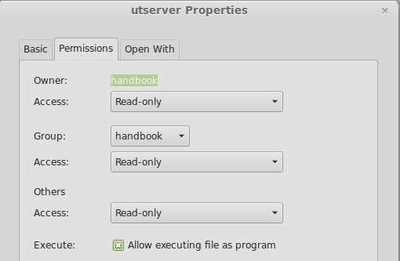
4.) Before running the utserver, install ssl share libraries from Start Menu -> Software Manager.
5.) Now double-click on utserver file to start it. That’s right you see nothing happens because the server is running as a background program.
6.) Open your file browser and go to http://localhost:8080/gui/. Type:
username: admin
password: leave password empty
Done!
it isnt working on my linux mint 16
I have mint 16 also and i can not figure this out. Im also new to Linux. But has been driving me nuts all day.
I found it out at last. You have to right click the torrent file ( might be “get this torrent”) and choose “copy link”. In uTorrent, paste it in the field “past a torrent or feed URL. click Ad.
Just installed it on Linux Mint 16 without any issue (if it helps I took “µTorrent Server for Ubuntu 13.04 x64 (3.3 build 30235)”), just one torrent that cannot be added (nothing happens when adding it), this is Hotline Miami from Humble Indie Bundle 8, three others I tried so far were added properly (Linux Mint 16, Awesomenauts and Little Inferno, both last from Humble Indie Bundle 8 too).
Note: 3.11.0-12-generic #19-Ubuntu SMP Wed Oct 9 16:20:46 UTC 2013 x86_64 x86_64 x86_64 GNU/Linux up to date
If it can help too, for 4th point you can just run
sudo apt-get install libssl0.9.8command from a terminal
Thanks to the author by the way.
i have linux mint 16×32 bit,working well done . (install LIBSSL0.9.8)
thanks for info