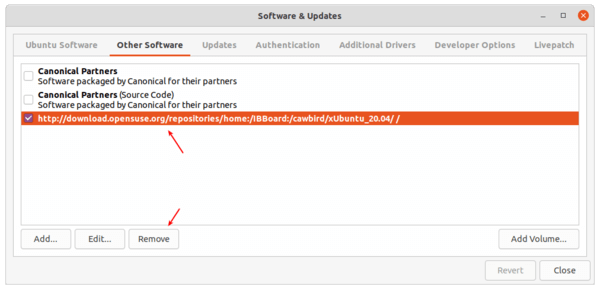![]()
Cawbird, free and open-source GTK+ Twitter Client for Linux, released version 1.3 with many new features, improvements, bug-fixes.
Cawbird 1.3 comes with improved DM (Direct Messages). It adds ability to send media in DMs, delete DMs, load older DMs, and fixes DM load order issue.
The new release includes new Vala implementation API allows to upload videos and larger animated GIFs.
Other changes in Cawbird 1.3 include:
- Apply filtering across all feeds (including search)
- Apply changes to filtering, muting, blocking and hiding RTs across all feeds instantly
- Allow the filtering of mentioned @-handles
- Load media in DMs and linkify users and hashtags
- Use HTTPS avatars throughout
- Allow Compose view to shrink to narrower screens (e.g. for PinePhone)
- Design changes, stability improvements, and bug-fixes.

How to Install Cawbird in Ubuntu:
The software developer maintains OBS repository with the packages for CentOS, Debian, Fedora, Ubuntu, openSUSE. You can download the deb package directly from the link below:

To receive future updates via Software Updater, you can open terminal and run following commands one by one to add the OBS repository:
- Run command to add the cawbird repository (you may replace xUbuntu_20.04 with xUbuntu_18.04 or xUbuntu_20.10 depends on your system edition):
echo 'deb http://download.opensuse.org/repositories/home:/IBBoard:/cawbird/xUbuntu_20.04/ /' | sudo tee /etc/apt/sources.list.d/home:IBBoard:cawbird.list
- Then install the keyring via command (also replace xUbuntu_20.04 to your system edition):
curl -fsSL https://download.opensuse.org/repositories/home:IBBoard:cawbird/xUbuntu_20.04/Release.key | gpg --dearmor | sudo tee /etc/apt/trusted.gpg.d/home_IBBoard_cawbird.gpg > /dev/null
- You can finally refresh package cache and install the twitter app via commands:
sudo apt update; sudo apt install cawbird
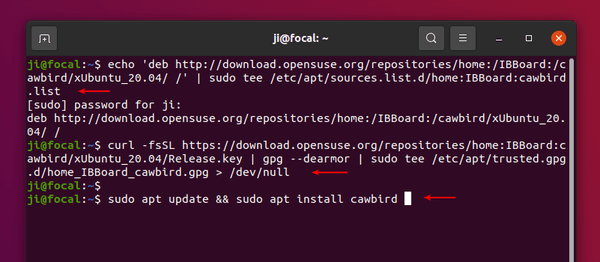
Uninstall Cawbird:
To remove the Twitter client, simply run command in terminal:
sudo apt remove --auto-remove cawbird
To remove the software repository, go to Software & Updates -> Other Software, and remove the relevant line.