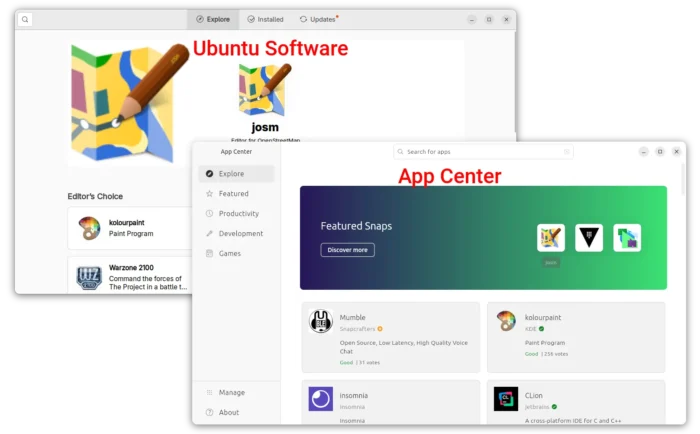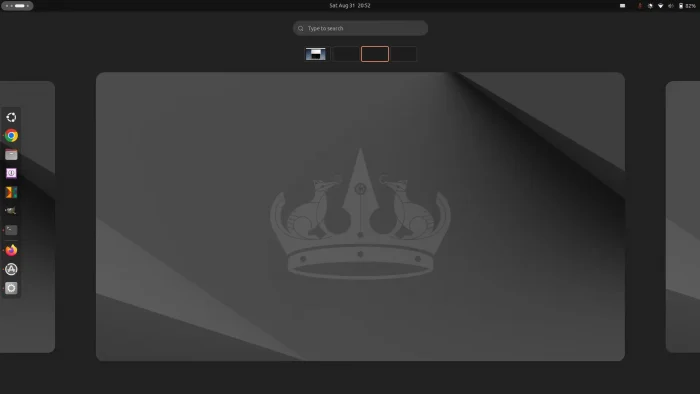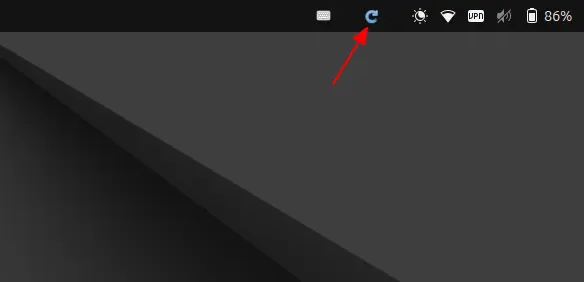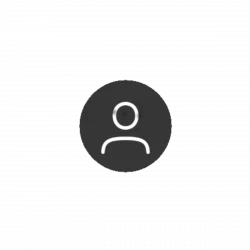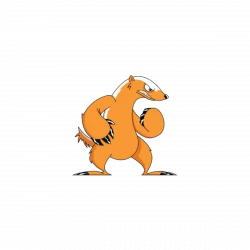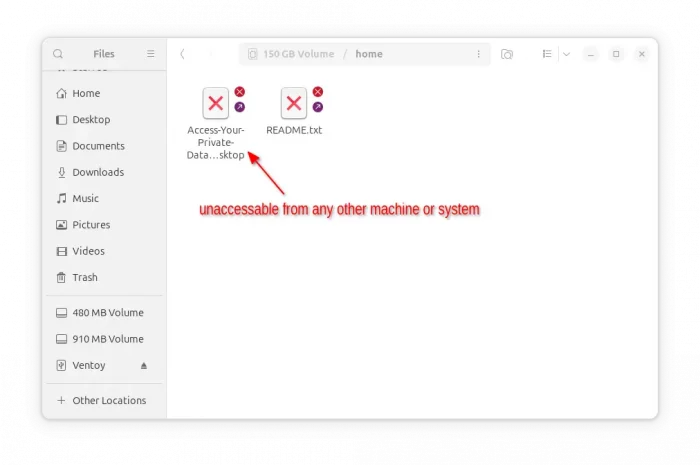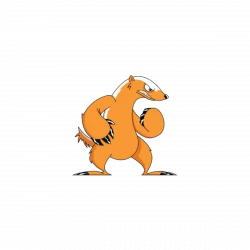
This is a step by step beginner’s guide shows how to encrypt your home directory in Ubuntu 24.04 LTS.
As you may know, the new installer in Ubuntu 24.04 only supports encrypting the entire disk. If you want to dual boot Ubuntu with another OS in single disk, there’s no option so far to encrypt only the Ubuntu file-system partition.
In the case, you may choose to encrypt your home folder to keep personal data and files safe.
There’s NO visible difference after encrypted your home directory. You can login just like before, read and write files, run apps and play games. Because, it’s automatically decrypted using your password.
But, if you lost your computer/laptop, then no one can access your files in the home folder, without the login password or the encryption passphrase. Accessing from another operating system will show something like the screenshot below shows you:
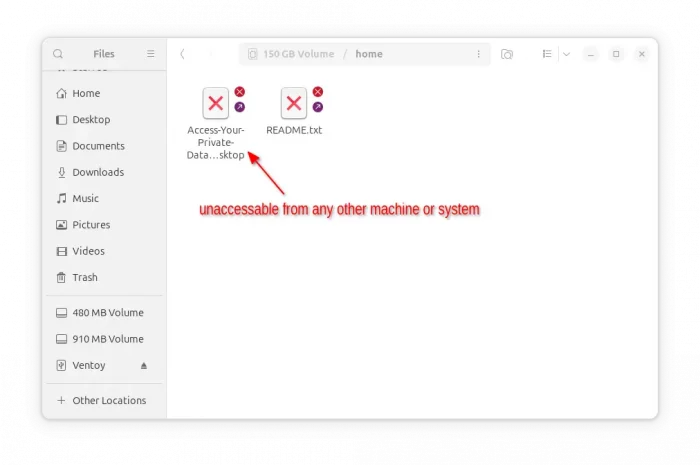
Encrypted home is not accessible from other machine or OS
Continue Reading…