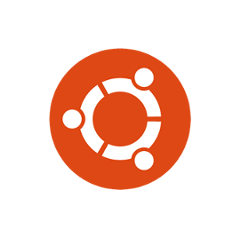The first point release of Ubuntu 16.04 LTS was released today with so many fixes, improvements, and Kernel and hardware support updates.
Updated CD images for Ubuntu 16.04.1 are available for download, including fixes for many hardware-specific bugs.
According to the change summary, Ubuntu 16.04.1 brings:
- Some apt, systemd, dpkg and xinit bugs has been fixed in this release to fix upgrade issues.
- some LibreOffice crash fixes.
- Lots of fixes and improvements to Gnome Software (Ubuntu Software)
- Enable the Snappy back-end for Gnome Software (Ubuntu Software)
- Many many fixes to Unity, Unity Settings Daemon, compiz, lightdm display manager, oxide-qt browser engine, etc.
- See the change summary for more details.
How to Upgrade to Ubuntu 16.04.1:
For Ubuntu 16.04, running a regular system update using Software Updater will bring you to Ubuntu 16.04.1.
Or run commands in terminal via:
sudo apt update && sudo apt upgrade
For Ubuntu 15.10 and Ubuntu 14.04, you may follow this guide to upgrade to 16.04.1.
You can upgrade directly from 14.04 to 16.04.1. Just make sure you have selected to notify LTS only in Software & Updates settings: